Exploring Overlooked Vulnerabilities in 2FA and MFA Authentication
One of the most revered security features in fight against cyber criminals is two-factor authentication, also known as is 2-step verification. Subsequently, multi-factor authentication takes protection to the next level. The more layers of security, the safer your accounts are. Yet, even with these seemingly impenetrable features, hackers can still get in.
The methods used to breach robust authentication processes have been around for a while and new schemes to dupe you continue to be developed.
Defining Authentication Security Measures
Let’s first define the types of authentications so that at the very least you can ensure you have employed them as a first line of defense. From there our goal is to equip you with the knowledge to protect yourself from being duped by various schemes to access your data, as well taking steps to fortify your devices.
Two-Factor Authentication (2FA)
2FA is a security process where the user is required to provide two different authentication factors to verify their identity. Typically, these factors fall into three categories:
- Something you know (like a password)
- Something you have (a code sent your phone, email, or authenticator app).
- Or the second factor could be something you are (like a fingerprint).
i.e. After entering a password to log into an online account, the user receives a one-time code on their mobile device. They then enter this code to complete the login process. In this case, the password is the first factor, and the one-time code from a mobile device or email is the second factor.
Multi-Factor Authentication (MFA):
MFA is a broader term that encompasses any authentication process that requires more than one form of identification from the user. It can involve combinations of factors such as passwords, security tokens, biometrics, or smart cards.
i.e. Logging into a corporate network may require the user to enter a password, provide a fingerprint scan, and use a smart card. In this example, the combination of the password, fingerprint, and smart card creates a multi-factor authentication process.
Within your accounts, look for two-factor verification methods that can easily be set up to protect your personal data. If your password is compromised and someone tries to login, you will receive a verification code they are unable to see. If this happens, change your password.
Exploring Authentication Vulnerabilities
Robust strategies designed to enhance security include Two-Factor and Multi-Factor Authentication methods, which are widely adopted by individuals and organizations alike. However, as technology advances, so do the methods employed by cybercriminals to exploit vulnerabilities.
Here are the potential risks you should be aware. The vulnerabilities are caused by humans who unknowingly reveal their login details.
Phishing Attacks: A Persistent Threat
Phishing attacks remain a pervasive threat to multi-platform authentication. Despite advancements in cybersecurity, unsuspecting users can still fall victim to deceptive emails, messages, or websites that mimic legitimate platforms. Cybercriminals exploit human vulnerability by using urgency and familiarity. They trick users into revealing sensitive information such as usernames, passwords, and authentication codes.
To mitigate this risk, users should remain vigilant and employ security best practices, including verifying the authenticity of communication channels and using secure, verified links.
A general rule of thumb is to access your account through a trusted link in your browser or by searching Google. Once you are logged in you can see if there is in fact something related to the email you received. Phishing can also be done via texts.
Man-in-the-Middle Attacks: Intercepting the Unseen
Man-in-the-Middle (MitM) attacks pose a serious threat to multi-factor authentication systems on multiple platforms. In this scenario, an attacker intercepts communication between two parties, potentially gaining access to sensitive information. While encryption protocols are in place to secure these communications, vulnerabilities in network security or compromised devices can provide avenues for attackers to exploit.
Organizations should implement robust encryption standards and regularly update security protocols to stay ahead of evolving cyber threats. Users should connect to secure networks and be cautious when accessing sensitive information on public Wi-Fi.
Device Vulnerabilities
As the saying goes, “a chain is only as strong as its weakest link”. Smartphones, tablets, and other connected devices can become targets for exploitation if not properly secured. Outdated operating systems, unpatched software, or weak device passwords can serve as entry points for cybercriminals.
Users must regularly update their device software, as well as the programs that are installed on them. Use strong, unique passwords. Enable device-specific security features to minimize the risk of unauthorized access. These include firewalls and built in security, such as Windows Security on PCs.
Biometric Risks: Beyond the Fingerprint
Within companies and networks, biometric authentication adds an extra layer of security, it is not without its vulnerabilities. Hackers have demonstrated the ability to replicate fingerprints, use high-quality photographs for facial recognition, or even create synthetic voice recordings for voice authentication. These techniques underscore the importance of combining biometric methods with traditional authentication measures.
Organizations should implement multi-modal biometric systems, combining different biometric factors to enhance security. Regularly updating biometric templates and employing liveness detection can also help mitigate risks associated with biometric authentication.
Account Recovery Loopholes
Loopholes are a backdoor for intruders. Account recovery mechanisms, designed to help users regain access to their accounts in case of forgotten passwords or lost devices, can inadvertently become security loopholes. Cybercriminals may exploit weak account recovery processes to gain unauthorized access to user accounts.
Service providers should implement robust and secure account recovery procedures, incorporating multiple verification steps. Users, in turn, should enable two-factor authentication for account recovery and regularly review and update their recovery information.
MFA Fatigue Attacks
If you have an account that only required authentication via push notification on your phone, beware of MFA Fatigue Attach. This is when a cybercriminal continuously pushes of the second factor authentication request to the target’s email or phone. It annoys the account hold until they finally click “accept”.
The cyberthief hopes that the victim isn’t aware of what they are accepting, or that they click “accept” to make the action stop. Meanwhile, the criminals who has just tried to log into your account gains access because you clicked “accept”.
Simple approvals, such as only needing to click “accept” on a push notification, can be a faster experience, but experts recommend requiring more context for authenticating.
Protection Today and Beyond
Two-factor and multi-factor authentication has become increasingly vital for the safety of each individual’s personal information, as well as the online platforms that serve account holders.
Companies must lead the way in ensuring they have multi-platform authentication systems in place.
Employees should be trained to properly use these systems and be aware of human caused vulnerabilities.
Users should be encouraged to activate two-factor authentication for each of their accounts.
Account holders can also educate themselves by:
- Teading articles on security issues
- Keep their devices and software programs up to date
- Be cautious when clicking links in emails or texts
- Report phishing attempts for make the internet safer for everyone.



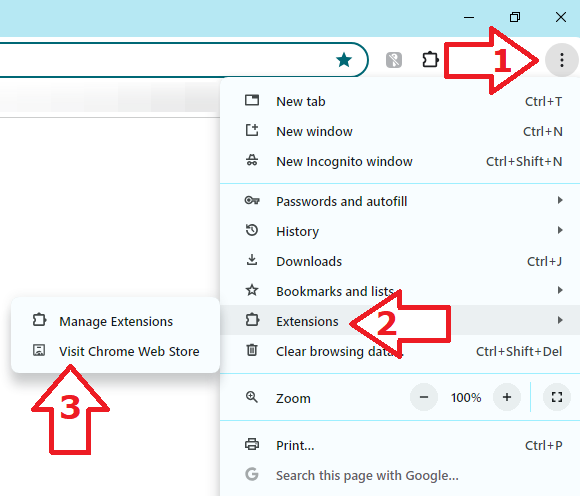







 Explore the Safe Search Engine -
Explore the Safe Search Engine -