Ransomware Protection
Ransomware is malicious software that locks your computer including all your files so you can’t access them. It can happen to individuals, businesses, schools and governments. Your computer screen will show a message that your files have been ‘held for ransom’ and will be unlocked only if you pay.
The payment is most often requested in Bitcoin so that the identity of the thieves can’t be tracked. The larger the organization the larger the payment amount will be, but it’s quite a hefty sum even for individuals. Unfortunately, this encrypted ransomware software is so secure the only way to unlock the frozen computer files is to pay the ransom. This is why it’s so important that individuals and institutions alike take steps to prevent ransomware from taking hold if their computer’s operating system in the first place.
How Does Ransomware Infect Computers?
This malicious software most often enters a victim’s computer through phishing emails. An unsuspecting yet official request comes to you in an email and asks you to click a link or open an attached file. This activates the ransomware immediately and your computer is locked.
Computers can also be hijacked by ransomware when you visit an infected website. It may not even be a link to a site in an email. You may be surfing the web and be taken down a rabbit hole and end up on a seemingly innocent website that has been infected. Or the website may have been created for the sole purpose of hosting ransomware.
How to Stop a Ransomware Attack
The first step to protecting yourself against ransomware is to never click a suspicious link in an email and be very cautious about opening attachments in emails from someone you don’t know. You will also want to ensure you have proper anti-virus software on your computer to screen your emails and remove virus attachments, but it won’t stop a phishing link from arriving in your email. Your operating system may already have a built in anti-virus program or it may be activated on your email server if you are a business or school.
Important: Anti-virus programs do not block ransomware. They simply quarantine viruses and malicious software in attachments to protect you from opening them. As mentioned, anti-virus software does not stop phishing emails either.
The only reliable and secure way to prevent someone from locking your computer files is to install anti-malware software that also provides ransomware protection. It keeps malware away from your computer and blocks a variety of cyber attacks, as well as any ransomware attacks that come to you via an email attachment or when visiting an infected website.
When ransomware where infects a single computer within an organization it quickly spreads throughout the entire network to lock all files on the network.
Ransomware Explained
Anti-Virus vs Malware (and Ransomware) Protection
Computer protection can easily become confusing. How many different internet security solutions does a person need to feel safe online? Let’s review what we’ve discussed.
Anti-Virus: This is the most commonly promoted software related to internet security. But before you buy anti-virus software, research what built-in protection your computer may already have. The main benefit to anti-virus is to stop viruses from coming to you in emails, but anti-virus will not stop a phishing email with a link to a virus or to malware such as ransomware. Most phishing emails exist to fool you into logging into you personal account to steal your user name and password, but that doesn’t mean it could be to other harmful malware such as ransomware.
Anti-Malware: This is not a new software program but it is commonly overlooked when many people think about online security. Any built in security that comes with your operating system, or an anti-virus program, will not stop malware related internet threats such as spyware, Trojan Horses, bots, adware and worst of all Ransomware.
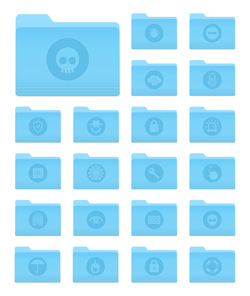 Being a victim of Ransomware may be one of the most scary things that can happen to a computer because it can end up costing you or a large organization a lot of money. Some people who have paid the request ransom find the online cyber thieves asking for more money before computer files are unlocked for the victim. Education only goes so far to stop it come happening. Prevention through software is a small price to pay, especially for a larger institution.
Being a victim of Ransomware may be one of the most scary things that can happen to a computer because it can end up costing you or a large organization a lot of money. Some people who have paid the request ransom find the online cyber thieves asking for more money before computer files are unlocked for the victim. Education only goes so far to stop it come happening. Prevention through software is a small price to pay, especially for a larger institution.






 Explore the Safe Search Engine -
Explore the Safe Search Engine -