How to Create a Productive Study Environment for Online Tutoring at Home
Creating an effective at-home study space is imperative, yet incredibly challenging, for students engaging in online tutoring. Between distracting environments, subpar tech setups, and general life clutter invading your focus, it’s no wonder learning from home often feels fruitless.
But it doesn’t have to be this way! By strategically optimizing your home study corner and habits around key pain points that hinder productivity, you can transform any space into a thriving educational oasis.
In this comprehensive guide, we’ll explore practical, affordable solutions to elevate your environment for streamlined learning, better workflow, and enhanced focus specifically tailored to the unique needs of remote tutoring students.
From minimalist organization hacks to ergonomic desk adjustments, let’s work through frustrations together to construct a personalized hub where knowledge absorption can flourish.
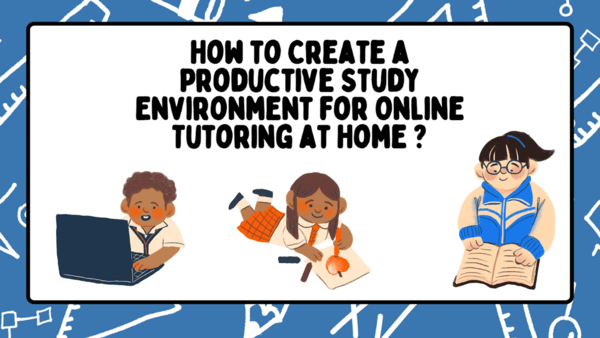
Establishing a Dedicated Study Space
Having a well-defined space for studying is key to productive learning. Choose a spot that is relatively quiet and free from distractions, even if it’s small like a corner area. Add necessary furniture like a desk and chair. Customize it to suit your needs with lighting and organizational tools. Make it a functional, inspiring space just for schoolwork so when you’re in that zone, your mind knows it’s time to focus. If you are having a math online tutoring class, be sure to have space to access resources from and collaborate with your chosen online math tutors for the high school or middle school curriculum.
Optimizing Your Study Area for Focus and Efficiency
Simply having a designated study space is not enough – you need to optimize the area for maximum productivity. Given below are a few tips to optimize your study space.
Essential Furniture and Equipment
- Desk and chair: Prioritize ergonomics for long study sessions
- Bulletin board: Display goals, calendars, and inspiration
- Organization station: Label and store supplies conveniently
Ergonomic considerations
- Position your screen at eye level to prevent strain
- Use lumbar support for your lower back
- Alternate sitting and standing with an adjustable desk
Lighting and Its Impact on Productivity
Natural lighting is optimal but supplement with:
- Task lighting aimed at your workspace
- Blue light-blocking bulbs or device filters
- Darkening curtains on windows prone to glare
Minimize clutter for Mental Clarity
| Cluttered | Organized |
| Distracting piles | Clean surfaces |
| Disorganized supplies | Labeled storage |
| Lost study items | Consistent locations |
Minimizing Distractions
Distractions are the enemy of productive studying. Common intrusions like background noises and phone notifications negatively impact concentration. Designate your study time as a “digital detox” to curb wanderings into social media, email, and irrelevant websites. Silence electronics alerts if possible or add background white noise to drown out unpredictable sounds. Keep your area tidy and free of clutter to prevent visual disruptions.
Technology Setup for Seamless Online Tutoring
As with any remote learning setup, a stable internet connection and reliable devices are mandatory, especially for subjects like math. Ensure you have a stable internet connection and required hardware like a webcam to support interactive sessions with your best online math tutor without technical disruptions. Favor a wired ethernet cable over WiFi whenever possible for the most consistent speeds. Also, take preventative measures to solve connectivity issues like using your phone as an internet hotspot if needed. Prepare backups—they will ensure your tech functions smoothly instead of derailing lessons.
Creating an Inspiring and Motivational Environment
Surround yourself with physical and visual elements that spark inspiration and positivity to keep your motivation for learning strong. Consider sources you find encouragement in like imagery with uplifting quotes or photos of family and friends cheering you on. Keep decor cohesive with a color theme and balanced composition to aid concentration as an overstimulating space has the opposite effect. Try to customize your study space according to the tutoring class you take. For a math online tutoring class, display any inspiring materials provided by your math tutoring online instructor, such as formulas, charts, or words of motivation. When it’s time for kids to take a break in their bedroom, ensure it’s a relaxing space.
Effective Time Management and Scheduling
One of the perks of studying from home is schedule flexibility, but that can quickly turn detrimental without structure. Establish regular blocks of study hours and commit to them as non-negotiable priorities. Schedule mandatory short breaks to prevent mental fatigue and burnout. Use alarms to transition between subjects to avoid hyperfocusing on non-productive activities. Consistency, focus in sessions, and rest in between is key.
Support System and Clear Communication
Loop in household members to back your studying endeavors through open communication about your schedule and policies around minimizing disruptions during sessions. Brief loved ones on your breaks and when you’re unavailable for errands. Express appreciation through gestures like short catch-up chats or study-fuel snack shares. Signs on doors indicating your classroom hours can quickly hush interruptions.
Health and Wellness Considerations
As you optimize your study corner, don’t neglect self-care that enhances learning. Given below are a few tips to take care of your health.
Foster good posture: Ensure your desk and chair are at optimal heights tailored to your body. Invest in a headset to avoid cradling your phone while taking notes.
Prioritize hydration: Keep water at your desk and set a reminder to drink every hour.
Practice eye breaks: Follow the 20-20-20 rule: Every 20 minutes, take a 20-second break to view something 20 feet away.
Replenish snacks: Stash non-perishable proteins and fruits in your top drawer to refuel during long sessions.
Take movement breaks: Stretch, do desk yoga, and walk around the house for a few minutes periodically.
Breathe deeply: Simple inhales through the nose and long exhales out the mouth quickly reduce stress between tasks.
Diffuse soothing scents: Essential oils like lavender promote calmness.
Transforming any ordinary area into a thriving hub focused on furthering your education is achievable with some strategic optimizations. Your future starts from within the walls of your personalized learning zone.
Frequently Asked Questions
1. How can I create a productive study environment in a small or shared space?
Use organizing furniture like storage ottomans and wall-mounted shelves. Vertical storage opens up floor space. Install privacy room dividers when possible, and hang blackout curtains to minimize outside distractions. Noise-cancelling headphones also create a sense of solitude.
2. What are some affordable ways to enhance my study environment for online tutoring?
Funky desk organizers, bulletin boards, and motivational wall prints provide functional and inspiring upgrades without breaking the bank. Use items you already have at home, like unused shelving, frames, extra lighting, or small indoor plants. Rearrange existing furniture like chairs or sofas temporarily during scheduled study hours.
3. How do I deal with tech issues during online tutoring sessions?
Have a backup device charged and ready to swap like another household computer or tablet. Tether to a smartphone hotspot as a temporary internet solution. Save your tutor’s email and technical support contact number to reach out immediately for troubleshooting assistance if a session gets disrupted.
Conclusion
Creating an optimal learning environment at home can transform online tutoring from a constant struggle to a smooth and enjoyable experience. By taking the time to intentionally design your physical setup, technology, ambiance, schedule, and communication around proven strategies that enhance focus and productivity, suddenly knowledge retention soars while frustrations plummet. Tiny tweaks make a big cumulative difference. It may feel daunting at first to overhaul study habits and spaces you’ve used for years into a system that fuels (rather than thwarts) your academic goals.
However, staying committed to self-improvement through ongoing adjustments tailored to your unique needs paves the pathway to success. Gradually implement changes across these key areas we’ve explored, and soon you’ll have a personalized hub engineered specifically around you as a student, one where you can finally realize your full intellectual potential through a tutoring journey that sticks for the long haul.


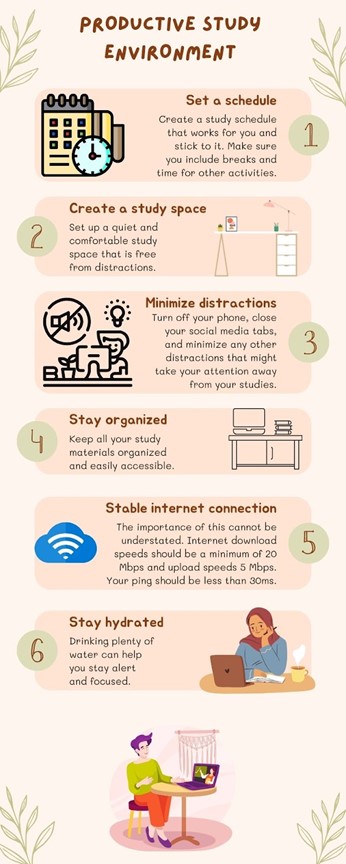
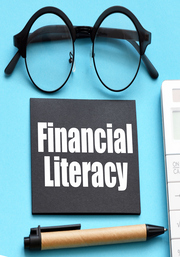

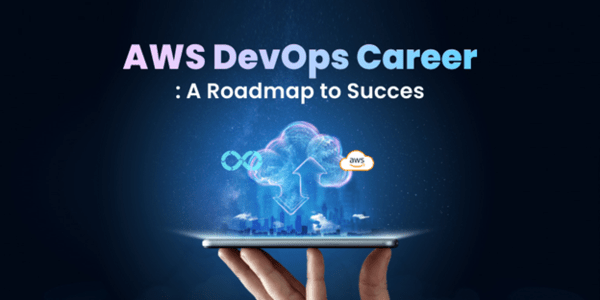





 Explore the Safe Search Engine -
Explore the Safe Search Engine -