What is Adware? How to Spot It and Protect Your Devices
Adware is short for advertising-supported software. It’s a type of software that automatically displays or downloads advertisements to a user’s device. These ads often present themselves in the form of banners, pop-ups, or even embedded in the software itself. While not inherently malicious, adware can become problematic.
Issues arise when Adware compromises user experience, privacy, and security. Adware can also slow down your computer or any mobile phone or table using an Android operating system. It may even redirect your internet searches. In some cases, your personal information in collected to target you with more ads or even sell your data to third parties.
Ads Themselves are NOT Aware
To clear up any confusion. Adware is unwanted software. The ads themselves are not Adware. So, when you see an add on a legitimate website, it’s being delivered to you via the website.
However, this is where it gets confusing. You may open your browser and start surfing the web and visit various websites and see ads, which is normal. But if Adware is installed on your computer, it may show you additional ads.
These ads may even pop up when you are on a website that does not have ads, when you are simply surfing the web, or even when you are not using a browser.
Are Adware Ads Malicious?
Possibly yes, but not necessarily. A malicious ad is a banner or text ad that infects your computer when you click it. Malicious ads can even appear on legitimate ad networks for a short time, until they are caught and removed. But malicious ads will more easily go unnoticed if you have software that is pre-loaded with adware.
This is why we said from the very beginning that adware is not inherently malicious. Google will disapprove ads from running on malicious software, but Google is not the only ad network and you should get rid of adware once you learn it’s on your computer.
Let’s explore how to spot Adware and how to remove it.
Recognizing Adware
Adware can be tricky to spot, especially since it often masquerades as legitimate software. Here are some common signs that your device might be infected with adware:
Frequent Pop-ups: An unusual number of pop-up ads appearing on your device, especially when you’re not browsing the web.
Browser Redirects: Being frequently redirected to advertising websites or seeing ads on web pages that typically don’t have them.
Slower Device Performance: A noticeable slowdown in your device’s performance and increased data usage.
Unwanted Toolbars: New toolbars appearing in your web browser that you didn’t install.
Unexpected Software: Programs that you don’t remember installing.
Protecting Your Device from Adware
Preventing adware from infecting your device requires a combination of cautious behavior and the use of protective software. Parents should also education their family members about the potential dangers of downloading software. Adware as been known to be associated with kid friendly games.
Here are some effective strategies to protect your devices:
Install and Update Antivirus Software:
- Use reputable antivirus software that includes adware detection. Regularly update it to ensure it can recognize and remove the latest adware threats.
Be Cautious with Downloads:
- Download software only from reputable sources. Avoid downloading pirated software or clicking on pop-ups that prompt you to download updates or plugins.
Read Terms and Conditions:
- Before installing any software, read the terms and conditions. Be skeptical of software that includes clauses about delivering advertising content.
Regularly Update Your Software:
- Keep your operating system and all software updated. Developers often release updates that fix security vulnerabilities that adware can exploit.
Be Wary of Free Software:
- Free software often comes bundled with adware. Be careful and always choose the custom installation option to deselect any additional software that you do not want to install.
Removing Adware
If you suspect your device is already infected with adware, it’s always best to remove it. Here are steps to do just that!
1. Use Antivirus or Anti-Adware Tools:
- Run a full system scan using your antivirus software. There are also dedicated anti-adware tools available that can help remove persistent adware.
2. Uninstall Suspicious Programs:
- Go through your installed programs and uninstall any that you do not recognize or remember installing.
3. Reset Your Browser Settings:
- Restore your web browser to its default settings. This can remove unwanted toolbars and extensions that adware may have added.
4. Clear Temporary Files:
- Use disk cleanup tools to remove temporary files that could be harboring adware.
Wrapping Things Up
By staying vigilant and using a combination of preventative measures and protective software, you can significantly reduce the risk of adware infecting your devices and enjoy a safer, computing experience.
Even if you like an adware program’s features, it’s always best to uninstall it and search for alternative software that gives you full disclosure and options to opt-out of ads or any invasion of privacy.

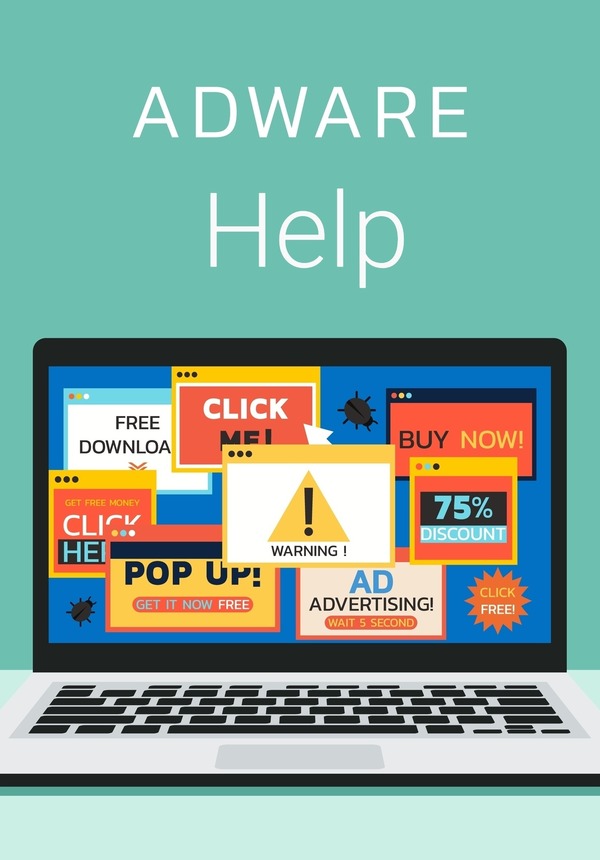



 Katie Brenneman is a passionate writer specializing in education, mental health, family lifestyle and online safety. When she isn’t writing, you can find her with her nose buried in a book or hiking with her dog, Charlie. You can follow her on
Katie Brenneman is a passionate writer specializing in education, mental health, family lifestyle and online safety. When she isn’t writing, you can find her with her nose buried in a book or hiking with her dog, Charlie. You can follow her on 




