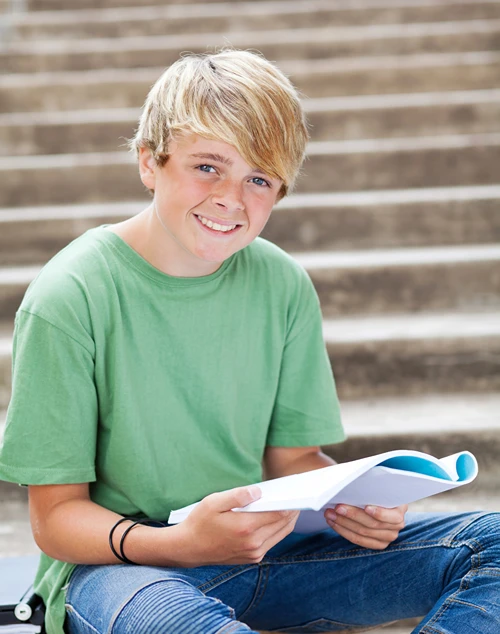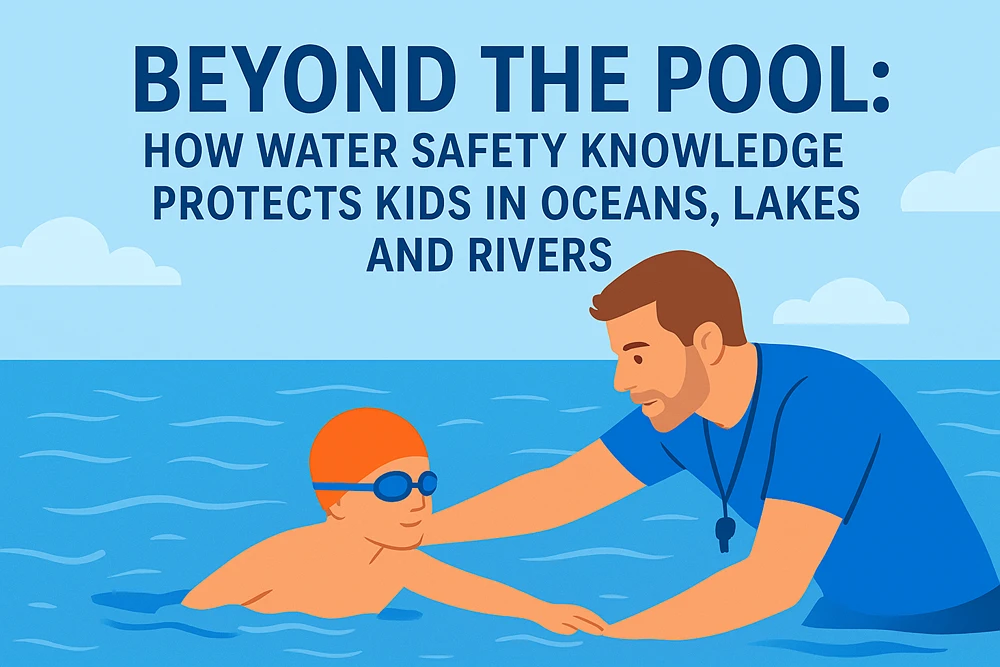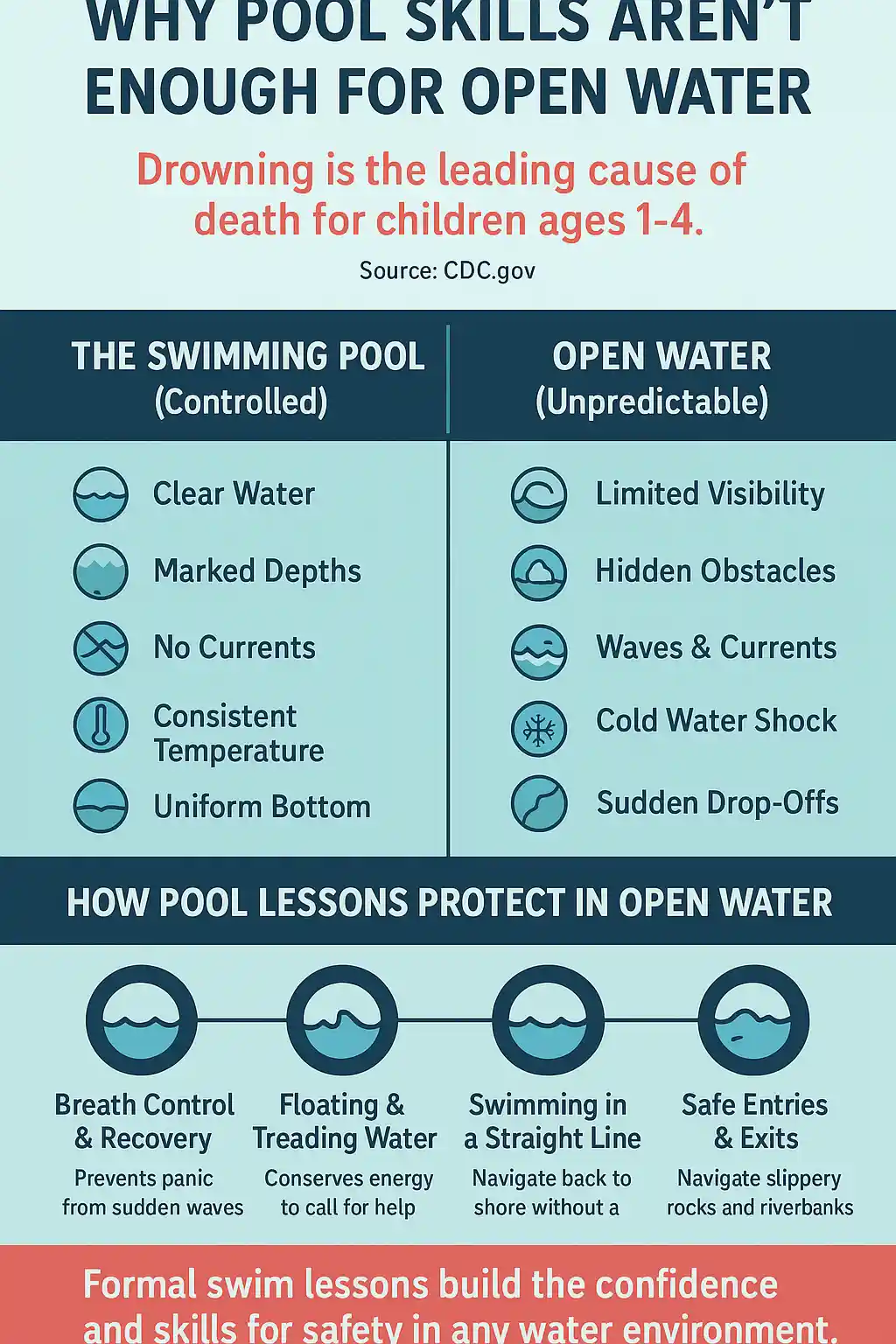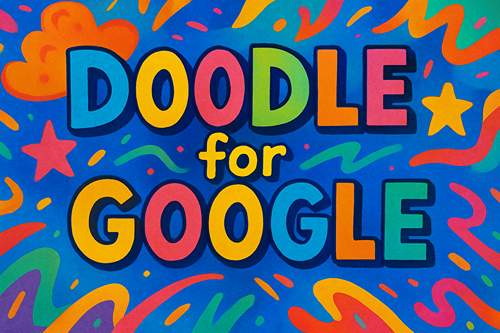Why Are Kids Self-Regulating Their Phone Use?
Parents once imagined a future where they’d be begging their children to put their phones down. That future arrived, but it’s taken an unexpected twist: many kids are doing it themselves.
Without stern lectures or confiscated devices, young people are choosing to unplug, limit screen time, and even challenge each other to go offline. The shift is subtle but powerful, signaling a generational rethinking of digital life. Why are kids rewriting the rules of phone use, and what does it mean for the rest of us?
From Fear of Missing Out to Fear of Burnout
For years, the dominant force driving phone use among kids was FOMO—the fear of missing out. Social media made every moment look like a party, every notification like an urgent call. Now the pendulum has swung. Instead of fearing disconnection, many teens fear the consequences of constant connection. Burnout, anxiety, sleepless nights, and endless comparison cycles have turned the phone from a shiny toy into a mental health hazard.
What’s striking is that this realization isn’t coming from adult warnings or public service announcements. Kids are noticing it in their own lives and they’re acting as the flagger for their own digital activities. They feel the brain fog after hours of TikTok, the drained energy after scrolling Instagram feeds, the pressure of maintaining streaks in messaging apps.
They’re connecting those dots themselves. Once FOMO dominated, now JOMO, the joy of missing out, is quietly spreading. Choosing to silence notifications or delete apps feels less like deprivation and more like relief. The fear of burnout is replacing the fear of exclusion, and it’s giving kids the motivation to regulate their own habits.
Peer Status and the Rise of Digital Boundaries
Peer culture has always been the strongest regulator of youth behavior. Smoking, fashion, music, slang—each wave of teen identity has been shaped by what their friends endorsed or rejected.
Phones are no different, except this time the trend is shifting towards reducing use. It’s increasingly a marker of status to not be chained to your device. Being the one at the table who can ignore pings or leave their phone face down earns respect. Ironically, independence from technology has become a kind of social capital.
Kids encourage each other to take “phone-free hours” during study sessions or dinners. They swap stories about deleting certain apps, experimenting with minimalist phones, or using flip phones for a week. Far from being mocked, these choices are admired.
The culture of bragging about screen time used to mean showing how much you were online. Now it’s flipped, with activities like comparing who stayed off of Instagram the longest being the new contest. That shift in peer validation is critical because it ensures self-regulation isn’t just an individual choice but a socially supported movement.
Tech Tools Turned Into Weapons of Control
Irony runs deep in this story: the very devices that once hooked kids are now offering them ways to resist. Screen time dashboards, focus modes, app timers, and sleep schedules weren’t necessarily designed for teenagers, but they’re being co-opted by them.
Instead of parents forcing restrictions and parental controls, kids are experimenting with these tools themselves, almost like gamers testing hacks. They check daily usage stats and challenge friends to cut them down. They set “downtime” to auto-lock apps at night, so temptation is out of reach.
This use of tech tools reveals something important: self-regulation isn’t about abandoning devices but mastering them. Rather than passively accepting whatever a phone serves up, kids are flipping the script.
They’re treating the phone as a system to be hacked, optimized, and controlled. The phone becomes less a master and more a tool again—something that serves their priorities rather than consuming them. That reversal might be one of the most hopeful signs that this generation could redefine digital habits, even more effectively than conventional phone bans.
Mental Health as the Core Motivator
The strongest current beneath this shift is mental health. Today’s kids are growing up in a culture where anxiety, stress, and depression are openly discussed. Social media and endless phone use are often framed as contributing factors, and kids themselves see the evidence.
They talk about how they sleep better when they put phones away, how their concentration sharpens when TikTok is deleted, how their moods improve when they stop chasing likes. It’s not abstract—it’s felt in their daily lives.
Many of them discover through trial and error that life feels calmer without constant digital noise. What begins as a one-day detox often becomes a habit because the benefits are immediate.
Less scrolling before bed leads to better rest; fewer notifications means more presence with friends; ditching comparison-heavy feeds reduces pressure. Self-regulation becomes less about discipline and more about self-preservation. Protecting their mental health is not something they need adults to nag them about—it’s a lived truth they can’t ignore.
Parents’ Role in Supporting, Not Policing
While it’s tempting for parents to celebrate this trend and back away, guidance still matters. Self-regulation doesn’t grow in a vacuum. Kids are more likely to succeed when families support the effort, not with punishment but with partnership.
Parents modeling balanced use—putting phones down at dinner, resisting the urge to check work emails constantly—reinforces what kids are already trying to do. Conversations shift from “Put that down” to “How did it feel when you unplugged last night?” This collaborative approach makes digital balance a shared family value.
Still, not all kids will embrace self-regulation naturally. Some will continue to struggle with social pressures that make it harder to disconnect.
Here, gentle nudges can help, encouraging them to notice the benefits, helping them set up focus modes, or even co-creating phone-free times as a household.
The line between support and control matters. Kids thrive when they feel autonomy, not surveillance. Parents can amplify the positive trend by respecting children’s choices while offering the scaffolding that keeps the balance sustainable.
Conclusion
Nobody predicted kids would take the lead in unplugging. Yet here we are, watching teenagers explain to each other—and to their parents—why it feels good to disconnect. This isn’t about rejecting technology outright but redefining its role. Kids are proving that regulation doesn’t need to come from rules; it can come from awareness, peer support, and a desire for healthier minds.
Adults may have spent years worrying about screen addiction, but the younger generation is showing a different path: one of balance, intention, and autonomy. Perhaps the most surprising lesson is that parents don’t just have something to teach their kids about phones. They also have something to learn.
About the Author:
Ryan Harris is a copywriter focused on eLearning and the digital transitions going on in the education realm. Before turning to writing full time, Ryan worked for five years as a teacher in Tulsa and then spent six years overseeing product development at many successful Edtech companies, including 2U, EPAM, and NovoEd.