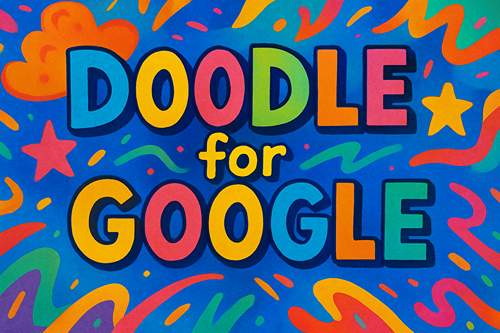Why Teachers Should Double-Check PDFs Before Sending to Parents
As a teacher, you’ve likely sent hundreds of PDFs home to parents—newsletters, permission slips, grade summaries, class updates, and more. It’s an easy and efficient way to communicate. But have you ever stopped to ask: what else might be hidden inside that file?
Many educators don’t realize that a PDF can contain more than just the content they see on the page. Metadata, hidden comments, tracked changes, or even old drafts can all be embedded—sometimes without you ever knowing. When shared with parents or guardians, this unintended information can raise privacy concerns and undermine trust.
How to Check PDF’s Before Sending
Instead of relying only on visual checks, consider using a specialized PDF sanitizer or cleaner that can detect and strip out hidden data. One such online tool is PDFized, which helps educators and professionals remove hidden metadata, annotations, and personally identifiable information with ease.
Now, let’s explore why it’s so important to take a closer look before hitting “send.”
1. Hidden Metadata Can Leak Private Information
Most PDFs contain metadata—information like the author’s name, the creation date, file path, and software used. On the surface, this may seem harmless. But in a school setting, especially when dealing with student data or teacher comments, it could reveal more than intended.
For example:
- A document title might include a student’s full name.
- Metadata might contain the name of a document version that references sensitive situations or student behavior notes.
- File paths might indicate where the document is stored on a school network or personal device.
2. Annotations and Comments May Still Be Embedded
Many teachers use comment or highlight tools while editing student documents or creating instructional PDFs. Even if you think those notes are deleted, some PDF readers simply “hide” them rather than remove them entirely.
This means:
- A document you thought was polished may still contain grading notes or private reminders.
- Comments about specific students or situations may accidentally be included and visible to others with the right software.
Double-checking with a tool that reveals hidden annotations can prevent these oversights.
Tip: Right-clicking in Adobe Acrobat and selecting “Comments” or checking the “Layers” panel can help reveal unseen content.
3. Tracked Changes Might Still Be Accessible
Have you ever exported a Word document to PDF without first accepting all changes? In some cases, that tracked history may still be embedded in the resulting file—even if it’s not visible on the first read.
This can unintentionally disclose:
- Drafts of letters or evaluations
- Revisions containing sensitive phrasing
- Internal feedback between staff members
While not all PDF creators embed this data, it’s worth assuming that if the original file had tracked changes, some version history might remain.
4. Personal Identifiers in File Names or Embedded Fields
Let’s say you save a file as “Report_for_Ethan_Jan2025.pdf” and email it to a group of parents by accident. Or you forget that a form you reused still has autofill fields tied to a previous student. These might not be visible in the PDF preview but can be revealed with a few clicks.
It’s a simple mistake—but one that can violate school privacy policies or FERPA regulations.
5. Security Risks from Unvetted PDFs
Finally, while most teachers create their own PDFs, some may download or adapt templates from online sources. These can sometimes include embedded links or scripts that pose security risks—not just to parents, but to the school’s network.
Before sharing any file you didn’t create from scratch, always check:
- Are there any embedded hyperlinks or scripts?
- Does the PDF ask for access to external content?
- Is the source site reputable and education-focused?
When in doubt, open downloaded PDFs in a secure reader and scan with antivirus tools.
Final Thoughts
PDFs are easy to create but they carry layers of information beneath. As educators, it’s our responsibility to protect student privacy, model digital responsibility, and build trust with families.
So before you send that next class newsletter or student report—take a few extra seconds to double-check. It’s a small step that can make a big difference.