Find a Lost Phone Fast: 5 Methods You Didn’t Know Existed
Losing your phone is more than just frustrating – it’s chaos in your pocket. Your contacts, messages, photos, social media, banking apps – all potentially up for grabs. And if it’s on silent mode? Good luck hearing it ring from under the car seat.
But here’s the thing: you’re not limited to just calling your number and hoping for the best. That’s where tools like find my phone by number come in. There are smarter, sneakier, and more efficient ways to find a lost phone. You just need to know where to look.
Let’s break down 5 surprisingly effective methods to help you out.

1. Use a Phone Tracking App
Modern problems require modern tools. A phone tracking app is your first (and best) line of defense when your phone goes missing.
Here’s what you can expect from tracking apps:
- Real-time GPS location
- Access from any browser or device
- Tools to ring, lock, or erase the phone remotely
- Alerts if the SIM card is changed
But heads up: Most of these apps require prior installation and setup. If your phone is already missing and untracked, you’re out of luck with these.
For a detailed breakdown of top mobile trackers, check out guide to the best phone tracking apps.
2. Try Google’s Built-In “Find My Device” Tool (Android)

If you’re using an Android and had location services turned on, Google has a handy little feature that might save the day.
Steps to use it:
- Go to Find My Device findmydevice.google.com
- Log in with your Google account.
- Select the lost phone from the list.
- View its location or make it ring.
Limitations:
- Doesn’t work if the phone is off or not connected to the internet
- Can be blocked by someone who resets your device
- Requires your Google account password
3. Apple’s “Find My iPhone” (iOS)
For iPhone users, this one’s a no-brainer if you’ve activated “Find My” before losing your device.
Steps to use it:
- Open iCloud.com or the Find My app iCloud.com/find on another Apple device.
- Log in with your Apple ID.
- Select your lost phone to locate it.
Limitations:
- Must have “Find My” activated in settings beforehand
- No help if the device is powered off
- Easily resettable if someone knows what they’re doing
4. Use GEOfinder to Locate a Phone by Number
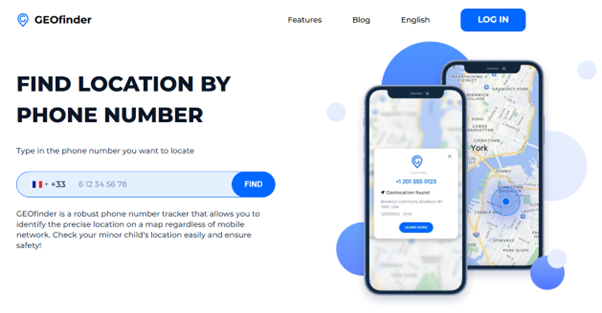
How to find my phone by number? If you’re looking for a lost phone locator that doesn’t involve installing anything, GEOfinder is your best bet. You literally need just the phone number. It sends a silent message to the target phone, requesting its location. The message appears as a system notification asking to return the lost phone, which boosts the chance of getting it back if someone else finds it.
Why GEOfinder Stands Out:
- No app install required
- Works on any phone
- Can track any number you enter
- Accurate GPS pinpointing
- Doesn’t require login to the device
5. Contact Your Carrier (Not Glamorous, But Sometimes Effective)
When all else fails, don’t forget about your service provider. They can often:
- Block your SIM card
- Redirect your number to a new SIM
- Sometimes ping the last known location (if law enforcement is involved)
It’s not the fastest or most private method, but if you’ve got no other options, it’s worth a shot.
What Else You Should Know Before You Panic
One of the most overlooked issues in phone recovery is time. The longer your phone is lost, the harder it is to track. Battery dies. SIMs are swapped. Locations change. That’s why instant solutions like GEOfinder can be a game-changer – you don’t need to prepare ahead, and you don’t need to install anything. You just act.
Also worth noting: if your phone is stolen, acting quickly is more than just about recovering a device – it can also stop unauthorized access to your apps and sensitive data. Always change passwords for critical services like email, banking, and cloud storage as soon as your phone goes missing. Even if you end up finding it, that extra step is worth it.
Before You Go: Pro Tips to Stay Prepared
Once you’ve located your lost phone, take a few extra minutes to future-proof yourself. Here are some practical habits that reduce panic next time:
- First, enable any built-in tracking tools, like Apple’s “Find My” or Google’s “Find My Device”, before you ever need them. They’re not perfect, but when combined with tools like GEOfinder, they form a solid net of protection.
- Second, consider labeling your lock screen. Something like “If found, please call [alternate number]” might seem old-school, but it still works. Many good Samaritans are willing to help if given the chance.
- Third, keep your most essential data, like passwords, 2FA backups, or digital keys, in a cloud-based service you trust. A lost phone shouldn’t mean lost access to your entire digital life.
- Finally, if you’re someone who regularly misplaces their phone (no judgment), consider pairing it with a Bluetooth tracker or smartwatch. These can trigger alerts or locate your phone with the press of a button.
Final Call: What Actually Works?
To find a lost phone, your success comes down to what you set up beforehand, or how quickly you act. While Apple and Google offer solid tools, they only work if set up in advance. GEOfinder removes that barrier. With nothing to install, you just enter a number and get results. It’s that simple. If your phone’s gone, don’t waste time – GEOfinder is your quickest shot at getting it back.




