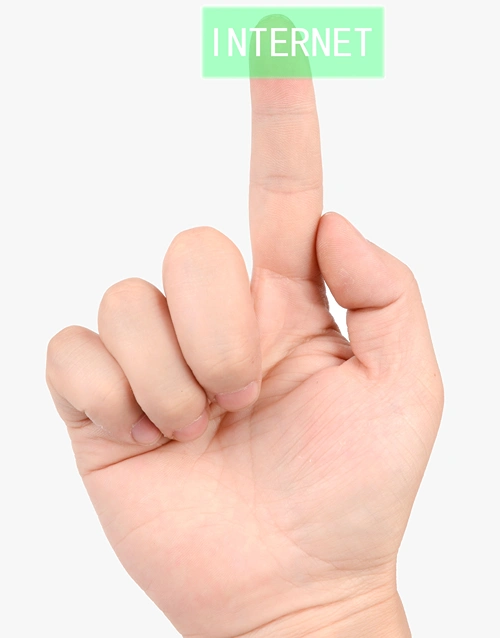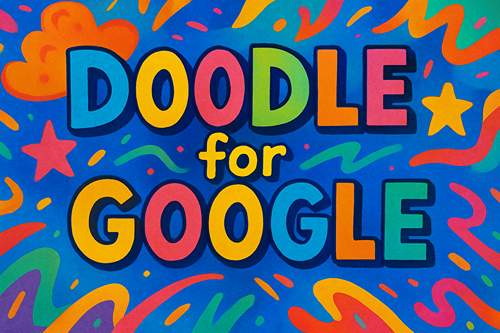Common Scams to Be Aware Of and Prepare For – Part 1
So many scams, too little time to stay ahead of them all. Cyber criminals are not nice people, but they certainly are creative; always thinking of new ways to scam you. Scammers are opportunists working in multiple areas at the same time. Their motivation is money. They will either access your personal information and sell it to others or easily steal your money outright.
You may not know about every scam that’s on the internet or offline in the real world. But there are common ways of how you can be aware of and prepared for all potential scams. That doesn’t mean you shouldn’t try to learn about old scams and new ones that are created.
Common Scams to Be on the Look Out For
In Part 1 of our scam awareness series, we look at common scams and new scams that are ever emerging. Through this education on scams, you’ll notice a persistent theme of how you can be prepared. Even if a brand-new scheme designed to fool you rears it’s ugly head for the first time, there are consistent things you can do to protect yourself.
Most people become victims of scans through email and texts. The first defense against malicious messages is to follow the SLAM Method.
SLAM stands for Sender, Links, Attachments, and Message. All of these elements should be scrutinized.
Sender: Don’t accept message requests from outside of your known circle of friends or connections. Don’t accept friend requests from anyone you don’t know.
Links: Do not click on any links in social media posts, profiles or messages unless you can see the full URL and be certain that the site is legitimate.
Attachments: Never download or open attachments from social media posts, profiles or messages.
Message: Look carefully at the body of any social media message or post that you are interacting with. If it feels off, contains misspellings, off grammar or even uncharacteristic emojis, you might be looking at a phishing attempt. Be wary of messages that push you to take some urgent action or another.
Remember the SLAM Method throughout our scam educational series. But we’ll also be looking at scams that also happen via direct communication with scammers. Let’s begin!
Charity Scams
Types of charity scams include:
Crowd Sourcing Scams: Don’t take for granted that all is legit. Scrutinize the validity of the crowding funding request.
Post Tragedy Scams: When a tragedy strikes, scammers will sometimes spoof the website or create a site that closely resembles the site of a legitimate donation site.
Firefighter, Police and Military Scams: These scammers will often use familiar or local organizations to build trust and take people off guard. Some will directly target military veterans and their families.
Warning Signs of Charity Scams:
- Requests for cash, money wire, or gift card donations can be a red flag. Use a credit card instead.
- Non-tax deductible donations are a red flag that a charity may not be legitimate.
- Pressure Tactics: Real charities will never use a hard sell or pressure tactics to solicit a donation.
- Fake information: Charitable donation websites almost always end with .org and domains will always start with https:// not http:// without the “s”.
Beware of fake charities based related to common world issues, such as what happened during the pandemic. Scammers prey on the emotions of people who want to help those in need of disaster relief, such as during war or refugees fleeing their country for safety or a better life. Charity and disaster fraud often increases during the holiday season.
Cybercriminals will also call people thanking them for a previous donation, a donation which may have not been made. Veteran fraud and disaster fraud are often the premise used for fake charity scams.
Marketplace Scams
There are two categories within marketplace scams.
Non-Payment Scam: In a non-payment scam, cybercriminals will use a phony screenshot of a completed cash transfer to trick a victim into shipping an item.
Non-Delivery Scams: Scammers trick victims into paying for goods and services that are never delivered. They offer prices that are almost too good to be true.
Non-delivery scams advertise popular items and services at deeply discounted prices and ask for payment using gift cards or cash payment through a payment app.
Marketplace scams come in many forms so always be cautious. These creative types of scams also happen when individuals are selling items online.
Prevention Tips:
- Know your marketplace: When shopping online, do so on trusted sources with secure processing and payment policies that protect consumers.
- Use a credit card: Credit card companies have systems and policies in place to protect against a fraud.
- Stay on the platform you are shopping on: Scammers will try to bait their victims into leaving the marketplace platform for messaging and payment.
Gift Card Scams
It may seem obvious to many that that any legitimate organization would ask to be paid in gift cards. Still, it’s a common scan that pulls people in. Scammers create a sense of fear and urgency pressure their targets into acting quickly without thinking. Asking to keep the transaction a secret is a warning sign of a gift card scam.
Cyberthieves prefer gift card payments because they offer anonymity. Unlike other forms of payment, transactions can be anonymous and are difficult to trace or reverse, unlike bank transfers. Gift cards are also widely available and offer immediate access to funds once the victim buys a gift card at a local store and send the scammer the number and pin to redeem the funds.
What To Do If You Are Targeted
Any gift card payment request is likely a scam and should be ignored. If you receive a phone call, email, or text message requesting a gift card as payment, immediately hang up or delete the message.
Contact the company directly using a known number or email address instead. If you have an account with the organization, log into your account to see if there are any notices, such as an overdue payment.
Display Name Scams
Display name spoofing occurs when the cybercriminal manipulates the sender’s display name or makes the display name look like an email address. Seeing a legitimate display name deceives you into believing that it’s from a trusted email source.
If a sender looks familiar, but the message makes unusual requests, it is best to contact the person or company directly through another method of contact.
Delivery Scams
Types include:
Pet Delivery Scams: These are fake ads where payment is required upfront.
- Protect yourself asking to see the pet in person before you pay.
Fake Delivery Notifications: Here, scammers mimic big name online shopping or shipping companies in their delivery scam messages. They claim there is a problem with the delivery of your package, or you need to confirm something has been delivered.
- Be cautious of clicking on links or downloading attachments. Never enter personal information when requested. Verify the tracking number and status of a delivery through the companies’ official website.
Non-Delivery Scams: An example of a non-delivery scam in this training involves making a purchase online, but never receiving the order or confirmation details of the purchase. Only make purchases on reputable websites.
- When you do make an order, follow up immediately if you don’t receive a confirmation of your order. Check the address on the website and phone number.
If you are unable to make contact and your credit card was charged by a non-delivery scammer, you should call your credit card company and consider deactivating the card.
Transportation Scams
Scammers will make phone calls or send messages via text or email claiming that your flight has been delayed or cancelled. Messages will likely include links that offer a refund for the flight or an opportunity to rebook for a small fee. Airlines will never ask for a fee to rebook. Contact your airline directly on their website or call them to enquire about the status of your flight.
Cyberthieves also set up fake websites or send messages offering deals on rental cars as well. Always verify the URL and company phone number before booking. In your unsure, going to directly to the official website is always better than clicking a link.
Learn the dangers of freight scams. Be on the look out for gifts and rewards being offered by transportation companies. Tread carefully and do your research before jumping on a deal that may be a scam created to steal your information or your money.
Technical Support Scams
Technical support scams often involve cybercriminals pretending to work for well-known companies to fix non-existent issues. They manipulate victims to build trust and convince them to comply with their demands.
A scammer gaining remote access to your device remotely can install harmful software or access sensitive data, leading to significant privacy and financial risks.
Requests for payments to be made via gift cards or cryptocurrencies should always be treated as a scam.
Technical support scams often start with unsolicited pop-ups or phone calls warning of an issue with your device. These tactics are designed to create urgency and trick victims into engaging with the scammer. Malware may contain a fake phone number urging you to call to fix issues you are having with your device.
Pop-ups may happen when visiting infected websites. Or, they can occur if your computer is infected by malware. To guard against these issues, install anti-malware software to both prevent and remove malware.
Even if you are certain that you may be dealing with a legitimate company who has called about your account, express your concern and state that you wish to call them back directly using a phone number posted on their companies official website.
Never give our personal information to anyone that calls you. Legitimate companies will not call you and ask you for personal information. Remember, that with much of our personal information being available on the dark web due to data breach, scammers can easily sound like they are legitimate when they state facts about your personal info.
Conclusion
Most scams come to us when we have our guard down. They prey on our emotions by using fear filled headlines or threats of potential loss of accounts or hard-earned dollars. It’s not uncommon to receive an email, phone call, or text that is related to something we have already done.
You may be expecting a package that you ordered a few days earlier. You may have booked a flight. Maybe you happen to be needing of a product or service. That fact that relevant messages come to us are simply a coincidence. When you receive a text or email out of the blue, always ask the question; “Is this real? Or is it a scam?”
Some scams also encourage users to download malicious apps in order to receive a reward or discount. This does not prey on our fear, but entices a natural human desire for personal gain. Be cautious of all app downloads in every situation.
In one second you could infect your devices with malware to give away personal login information. However, it only takes a few seconds more to carefully review the message to verify it’s legit. When in doubt, go to Google and search for the company. Visit their website directly. Or, login to trusted websites directly at the source from a personal bookmark, not though an email link.
If an email or text message lines up with a legitimate notice about a login verification or purchase you just made, it’s still a good idea to only click the link after you’ve double checked that it’s not going you to a different site. This can be done by hovering over the link to see the destination.
Continue to educate yourself on how to spot scams, while being mindful that exercising caution is your first best step to protecting yourself. Be prepared by thinking twice before you click or react to any message or phone call. Take a breath and take the time to do a bit of research. I will save you a world of trouble.
Continue your education, read about Common Scams – Part 2.