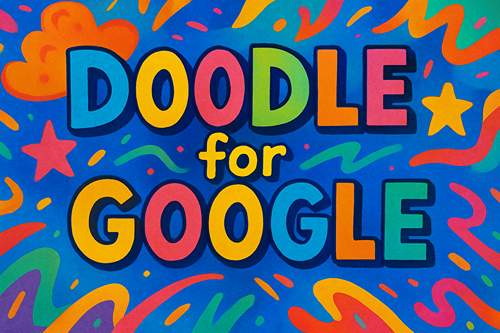Parents share one common worry – keeping their children safe at school. Today’s schools face new safety challenges, but technology has evolved to meet these needs. Schools now use detailed security measures like access control systems, silent alerts, and interactive mapping capabilities.
The school’s emergency response includes lockdown procedures and mass notification systems that create multiple protective layers for student safety. Let me help you understand how these vital security features work together to keep your child protected.
Understanding Modern School Security Systems
School security has changed remarkably over the last several years. Simple surveillance and fire alarms have given way to sophisticated digital ecosystems that protect students from modern threats. Today’s complete security solutions blend physical safeguards with advanced technology to build multiple protection layers.
The rise of school safety technology
School safety has seen a fundamental change from reactive to proactive approaches. Recent studies show in the 2017-2018 school year 95% of public schools reported using security cameras[1]. Historically, schools first used fire alarms, then added metal detectors and CCTV systems. Now, artificial intelligence, cloud-based solutions, and IoT integration create interconnected security networks that detect and respond to threats early.
How immediate monitoring protects students
Immediate monitoring serves as the foundation of modern school security and provides quick awareness and response capabilities. A recent high school activation showed from alert to officer arrival, compared to the national average of 6 minutes response time was just 16 seconds[3]. This improvement can save lives during emergencies.
These systems do more than react to crises—they prevent them. AI-driven surveillance detects unusual behavior patterns, unauthorized access, and potential weapons. The staff receives alerts before incidents occur. To name just one example, see how AI-powered systems can lock down specific school areas, guide students to safety, and give real-time information to law enforcement [4].
These technological advances help schools give parents peace of mind about their child’s safety throughout the day.
Evaluating Your Child’s School Safety Measures
Parents need to take an active role in their child’s school safety. You should know the right security measures and how to assess them. This knowledge helps create peace of mind while your children are at school.
Essential security features every school should have
Schools must take an all-encompassing approach to security. Access control systems stand out as vital protections. Recent data shows keep their buildings secure by locking or monitoring doors during school hours 95% of public schools[5]. Schools have also used security cameras (83%) and made faculty wear identification badges (70%) [6].
Physical barriers are just the start. Schools need detailed emergency response plans that cover everything from natural disasters to active threats. A strong communication system must be in place to distribute information quickly during emergencies.
Questions to ask school administrators about safety protocols
Here are important questions to assess your child’s school safety:
- Does the school have a dedicated safety team? The core team should include school leaders, mental health professionals, parents, and local law enforcement [7].
- What threat assessment protocols exist? A school-hired mental health professional should help develop and implement these protocols [7].
- How do student evacuations work, and what happens during parent-student reunification? [7]
- What building security measures are in place? Check for visitor management systems and secured access points [7].
- How does the school notify families during safety incidents? [7]
Red flags that indicate inadequate security measures
Your child’s school might have security issues if you notice certain warning signs. Broken surveillance cameras or faulty entry alarms show poor maintenance [8]. Regular unauthorized access to the building points to security gaps [8].
Staff members who lack proper emergency protocol training raise concerns. The school should never ignore safety complaints from students or parents [8]. Missing regular security checks and outdated emergency plans can leave students vulnerable to various threats.
A full picture of these elements helps ensure your child stays safe throughout their school experience.
How E3 Security Systems Keep Children Safe

E3 security systems have revolutionized student protection during emergencies. These complete platforms combine several critical components that work together. They minimize response times and maximize safety outcomes.
Key features of school security systems
Modern security systems represent innovative technology in school safety with features designed to keep your child safe at school. These systems include:
- Immediate dashboards showing school activities
- Interactive maps with multiple locations and floor plans
- Teacher check-in capabilities to ensure accountability
- Silent alerts compliant with Alyssa’s Law
- Post-incident review tools to improve continuously
The right school safety systems[3] should provide secure in-app messaging and rapid deployment capabilities that enable quick actions during serious emergencies. The systems must contact first responders automatically with precise location details, which substantially reduces response times.
Emergency communication capabilities
Speedy security incident response and alert systems serve as the first line of defense during emergencies [9]. A good system provides secure in-app messaging at the time danger arises. This makes shared communication between school staff and first responders possible [2]. Users must be able to send silent panic alerts without scaring students or making the situation worse [9].
A real-life activation at a high school showed remarkable results. . This beats the national average of 6 minutes for law enforcement response The officer arrived in just 16 seconds after pressing the alert button[3].
Interactive mapping during crisis situations
Interactive mapping has changed emergency management in schools. The latest systems use dynamic digital maps that display up-to-the-minute information instead of outdated paper blueprints [10]. First responders see:
- Exact location of the incident within the building
- Quickest evacuation routes
- Critical points like exits, gathering places, and emergency equipment [10]
This visual data helps school officials coordinate with emergency teams. Responders can familiarize themselves with building layouts before arriving on scene [10].
Teacher check-in systems and accountability
Teacher check-in features track staff locations throughout emergencies [11]. Teachers can verify their status and account for their students during a crisis. This accountability system will give a complete check during evacuations or lockdowns.
The platform remains available on desktop computers and mobile devices, keeping it within teachers’ reach [3]. Staff can text through the app to communicate their status or needs even when verbal communication isn’t possible [12]. This all-encompassing approach creates a safer environment. Students stay monitored and protected throughout any emergency situation.
What Parents Should Do During School Emergencies
Your child’s school faces an emergency. You know what to do. This knowledge could make all the difference in keeping everyone safe. Your natural instinct might tell you to rush to the school, but this approach could interfere with emergency procedures already in place.
Following official communication channels
Stay informed through designated . Schools use text alerts, emails, or automated phone calls to provide critical updates emergency notification systems[13]. These official channels give accurate information, so don’t call the school directly. Phone lines can get overwhelmed during emergencies. A social-first communication system helps schools notify parents through multiple methods at once [13].
“Do not drive to the school unless directed to do so,” advises the Bradford Area School District’s emergency guidelines[14]. First responders need clear roads, and traffic jams can delay critical emergency vehicles.
Supporting emergency protocols from home
Parents can best support emergency procedures by:
- Staying calm and in control of your emotions
- Keeping school access roads clear for emergency vehicles
- Refraining from calling or texting your child, as this might put them in danger [15]
- Limiting social media communications to prevent spreading misinformation [16]
Make sure your contact information stays updated with the school office [17]. This simple step will give you timely notifications during critical situations.
When and how to reunite with your child safely
Schools will start a structured reunification process at a designated location, which might not be the school itself [18]. You’ll need proper identification since children will only be released to authorized individuals listed on emergency cards [14].
The reunification process has strict protocols to ensure accountability and safety. Just follow all instructions from school officials and emergency personnel. This process takes time because officials must verify identities and track which students have been released [19].
Conclusion
School safety just needs a balanced partnership between advanced security systems and informed parent participation. Understanding E3 security features and proper emergency protocols helps create a safer learning environment for our children.
Parents must stay informed about their school’s security measures and respect emergency procedures. Of course, modern E3 systems provide unprecedented protection through live monitoring, interactive mapping, and rapid response capabilities. These technological advances and proper parent cooperation during emergencies substantially reduce response times and boost student safety.
Parents who work closely with school administrators about security measures and follow communication protocols make a real difference during emergencies. Contact information updates and familiarity with reunification procedures ensure smooth handling of any crisis.
School safety requires steadfast dedication and adaptation to new challenges. A proper understanding of these security measures helps provide our children with the safe learning environment they deserve.
FAQs
- Q1. What are the key features of E3 security systems in schools? E3 security systems include real-time dashboards, interactive maps, teacher check-in capabilities, silent alerts, and post-incident review tools. They also provide secure in-app messaging and rapid deployment capabilities for quick action during emergencies.
- Q2. How can parents evaluate their child’s school safety measures? Parents should inquire about dedicated safety teams, threat assessment protocols, evacuation procedures, building security measures, and family notification systems. They should also look out for well-maintained security equipment and regular safety assessments.
- Q3. What should parents do during a school emergency? Parents should stay informed through official communication channels, avoid calling the school directly, keep roads clear for emergency vehicles, and refrain from contacting their child. It’s crucial to remain calm and follow instructions provided by school officials.
- Q4. How do interactive mapping systems help during crisis situations? Interactive mapping provides real-time information on incident locations, evacuation routes, and critical points within the school. This helps school officials coordinate more effectively with emergency teams and allows responders to familiarize themselves with the layout before arriving.
- Q5. What is the process for reuniting with a child after a school emergency? Schools initiate a structured reunification process at a designated location. Parents need to bring proper identification, as children are only released to authorized individuals. The process follows strict protocols to ensure accountability and safety, which may take some time.
References:
[1] –https://www.getscw.com/security-systems-for-schools-best-practice-guide
[2] –https://emergent3.com/emergency-notification-systems-for-schools/
[3] –https://www.montanarightnow.com/great-falls/school-safety-steps-up-in-cascade-county-with-implementation-of-new-emergency-app
[4] –https://www.protexcentral.org/2025/01/27/future-school-security-emerging-technologies-administrators/
[5] –https://www.cisa.gov/sites/default/files/2022-11/k12-school-security-guide-3rd-edition-022022-508.pdf
[6] –https://getsafeandsound.com/blog/school-security-measures/
[7] –https://www.pta.org/docs/default-source/files/programs/health/safe-schools_questions.pdf
[8] –https://mswlawgroup.com/recognizing-negligent-security-in-schools/
[9] –https://emergent3.com/the-role-of-emergency-management-software-in-school-safety/
[10] –https://passk12.org/school-safety-and-security/how-interactive-mapping-enhances-school-safety/
[11] –https://emergent3.com/school-safety-app/
[12] –https://theelectricgf.com/2024/09/05/gfhs-incident-false-alarm-gfps-ccso-partnering-on-emergency-alert-app/
[13] –https://www.healthychildren.org/English/safety-prevention/all-around/Pages/actions-schools-are-taking-to-make-themselves-safer.aspx
[14] –https://cdnsm5-ss18.sharpschool.com/UserFiles/Servers/Server_401444/File/pdf
[15] –https://www.bpcsd.org/district-services/communications/communication-during-an-emergency
[16] –https://rems.ed.gov/docs/FamiliesFactSheet_508C.pdf
[17] –https://sh.orindaschools.org/documents/Our-School/Emergency-Preparedness/Parental-Role-In-the-Event-of-Lockdown.pdf
[18] –https://www.pikmykid.com/blog/school-emergency-reunification/
[19] –https://www.nasponline.org/resources-and-publications/resources-and-podcasts/school-safety-and-crisis/