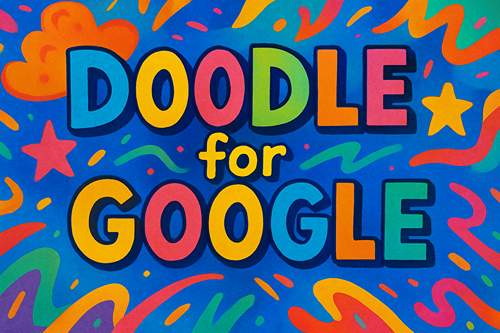Children usually find comfort in their small anchors, such as daily routines, familiar faces, and places they know well. When any of these things change, even slightly, it can throw them off balance. This is especially true when they need to visit a different dental professional.
This transition might seem normal to adults, but from a child’s perspective, it can feel like a big deal. Something as ordinary as a dental appointment before can now add to their discomfort. You may notice signs of hesitation and refusal to go. And these responses are completely understandable.
As a parent, your role is to be their steady guide and let them know there’s nothing to worry about. Here are some ways to ease the shift and make the experience smoother:
Choose the Right Dental Practice for Your Family
Every smooth transition starts with thoughtful choices, and one of the most crucial is finding a dental practice that fits your family’s needs. A provider who understands how to work with children can do wonders. This is particularly true when moving from a pediatric to a family dentist, as the approach may be different for your child.
So, what are the essential factors to look for? Check out the following:
Location
Convenience matters, especially when scheduling regular checkups and dealing with dental emergencies. Look for a practice tucked into your usual route, such as near your home, workplace, or your child’s school.
Take into account the traffic patterns during typical appointment times and whether public transportation is accessible. When getting in the clinic isn’t a hassle, it’s easier to stay on top of visits. More importantly, there’s less stress if something unexpected happens.
Practice’s Approach
Not all dental practices work the same way. Some emphasize preventive care, while others may be more intervention-focused. Many dentists do both, but their communication and involvement with families can still vary.
So, it’s helpful to ask about their approach to pain management and handling children’s behavioral concerns. Let’s break down a few vital areas worth asking about:
Are children encouraged to ask questions or express concerns?
- How does the practice support children who are anxious or have trouble sitting still? Some use distraction tactics or tell-show-do methods to help them relax.
- How do they handle discomfort during treatments? This might include numbing gels, calming techniques, and options for sedation in more advanced cases.
- Are parents welcome to stay in the room during the exams and treatments? Some children feel more secure with a parent nearby.
- Will your child see the same provider and hygienist regularly? Familiar faces can help build comfort over time.
A provider who explains dental tests and processes clearly and involves patients in treatment decisions often creates a positive experience.
Industry Reputation
It’s a no-brainer that you want a dental care service with a solid track record. Research the practice’s standing in the dental community and among patients. You can check online reviews but look beyond star ratings to read detailed client experiences.
If you’re still unsure, ask for referrals from friends, family, or other parents. They may have helpful insights about which dentists put their kids at ease. That kind of recommendation often conveys more than any polished advertisement.
Clinic Ambiance
This is a great moment to notice how the clinic feels when you walk in. Is it clean, peaceful, and welcoming? A cozy, inviting atmosphere can help youngsters settle in with less stress. Look for thoughtful touches like books, toys, or cheerful decor. These small details can make the space more relaxed and approachable.
When the environment is well cared for and designed with families in mind, it shows the clinic values peace of mind as much as care. Sometimes, that firsthand impression gives you a clearer picture than pages of online reviews.
Staff
Once you’ve had a chance to take in the clinic’s ambiance, shift your attention to the staff. From the front desk to the dental assistants, how they speak to parents and children says a lot.
A calm tone and clear communication demonstrate professionalism and genuine interest in their patients. These qualities can help create connections that make children more open to participating in their care.
Service Cost
One factor that you can’t overlook is the cost. Dental services vary widely in pricing, so knowing the financial side upfront prevents surprises. When assessing potential candidates, ask about consultation fees and treatment rates. You can also add if they accept your insurance or offer flexible payment options.
Some practices provide family packages or installment plans, which can benefit households with multiple children. Transparent pricing is a good sign that the clinic values your long-term commitment.
Choosing your family’s dental health provider should be your first step when aiming for a hassle-free transition. After all, it’s in their hands whether your child sees dental care as a positive part of their well-being or something to avoid.
Begin With an Open and Honest Conversation
Once you’re done with the selection process, the next step is to tell your family. And while kids usually love surprises, switching to a new dental care specialist probably isn’t one of them. You don’t want to announce the news just a few days before the appointment. That’s too rushed and could invite unnecessary drama. It’s best to bring it up at least two or three weeks in advance.
There’s no need for careful planning here; it could be just perfect timing. Pick a moment when everyone is calm, like during a bedtime snuggle or a peaceful car ride. Keep the conversation casual and light, as if you’re sharing something new but not alarming.
Be ready for follow-up questions, as your kids might want more details. It’s vital to be honest while still keeping things light. Reassure them that the new dentist is friendly and knows how to care for smiles at any age.
Manage Their Expectations
Youngsters really are little detectives. They feel much more comfortable when they know what’s coming. That said, it’s a good idea to talk through what might happen during the visit, step by step. You can say they’ll sit in the cool chair, and the new teeth helper will check their mouth and give them a little clean-up.
It’s also best to skip the technical stuff, such as sharp tools or procedures. If they ask, explain things with simple and gentle words that won’t sound scary. The way you describe each detail can shape how they imagine the change.
And don’t forget to remind them that even though they’ll see new faces, the care they get will still keep their smiles healthy and strong. Simply put, it’s pretty much the same routine, just in a different backdrop.
Address Common Fears and Concerns
Now that you’ve set expectations, it’s time to unpack any fears they might have. Kids often hear exaggerated stories or imagine worst-case scenarios. Instead of brushing off their worries, listen carefully and let them voice what’s on their mind.
You don’t need to have all the answers. Just address these concerns directly by explaining how modern dentistry prioritizes patient comfort through various techniques and technologies. Emphasize that the new dentist receives extensive training in working with children and understands how to make treatments as smooth as possible.
Use Play To Reduce Tension
Play can be one of the most effective tools for making sense of new situations for little ones. Role-playing a dental visit using dolls or toy animals can allow children to explore the idea of a new dentist in a low-pressure way.

In this type of fun activity, let your child take the lead. They might pretend to be the dentist, the patient, or both. This flexibility gives them control and helps reduce feelings of vulnerability. You can gently introduce ideas like brushing teeth, checking mouth, or meeting a new helper without making it feel like a lesson.
Keep in mind that play helps children process and rehearse real-life scenarios in a safe space.
Create Positive Associations With Dental Care
Establishing routines around dental visits can help children view them as normal parts of life and not events to fear. Many families succeed in pairing appointments with enjoyable activities, like stopping for a healthy snack and visiting a nearby park. These positive associations help kids look forward to another visit.
Another technique is celebrating good oral hygiene habits at home. It reinforces the connection between daily care and dental health. Instead of using dental visits as a threat or consequence for poor brushing, present them as supportive check-ins with someone who’s there to help. This approach allows children to see dentists as allies in their welfare rather than authority figures to fear.
Normalize Mix Emotions
Adjusting to a new dentist isn’t always about fear. Sometimes, kids just miss the one they were comfortable with. They may have had a great bond and memories with the hygienist or enjoyed the clinic setting. Letting them know it’s fine to miss their old dentist can help just as much as preparing them for the new one.
Also, don’t rush your child to feel okay right away. Even well-meaning reassurances can come off as dismissive. Instead, give them space to express whatever comes up, be it sadness, anxiety, or excitement.
Mixed emotions are normal for youngsters. They might be curious about the new dentist and still feel sad about leaving the previous one behind. Simply acknowledging those valid feelings can go a long way. Eventually, this helps build confidence and trust.
Include Your New Dental Team in the Process
This is the time to involve your chosen dental team in the process. After all the preparations with your child, the staff must be on the same page.
Share relevant information about your child’s past dental experiences, such as specific fears, successful methods, or preferred approaches. These insights help the team to personalize their care and make the first visit more pleasant.
Keep communication open throughout your partnership. If something doesn’t go smoothly during an appointment, don’t hesitate to discuss it. Collaborating with the dental staff helps create a better experience for every family.
Recognize When Additional Support May Be Needed
This becomes essential for children preparing for major procedures like root canals, implants, or corrective jaw surgery. The emotional weight of such treatments can go far beyond typical nervousness. Some kids may experience overwhelming fear, intense stress, or physical symptoms at the thought of what’s ahead.
Watch for signs that could indicate deeper concern, such as frequent distress when the topic comes up or physical reactions like nausea, headaches, or panic attacks. In these cases, support beyond what parents can provide may be necessary.
Pediatric counseling or psychologists can be helpful in these situations. These professionals are trained to help children:
- Understand and manage anxiety
- Develop healthy coping strategies
- Build emotional resilience over time
Some dental clinics also collaborate with behavioral health experts who specialize in treating dental phobia in younger patients. Proactively seeking this kind of support can make the transition more manageable.
Respect Each Child’s Pace
It’s easy to assume that if one child adjusted quickly to a new dentist, another will, too. But comfort levels vary, even among siblings. One might jump into the appointment with a big smile, while another might cling to the waiting room bench.
Give each child space to adjust at their own pace. Avoid comparison and try not to make success look like one specific outcome. Some kids are naturally more cautious and need more time to feel secure.
What matters most is that the overall experience feels safe and respectful. Children learn to build mental strength by being guided as they face new situations with encouragement.
Closing Thoughts
Transitioning to a new dentist represents an opportunity for growth and positive change in your child’s healthcare journey. While the process may seem daunting at first, proper preparation and patience create the foundation for successful dental relationships.
Every child adjusts differently, and that’s okay. The most important thing is that they feel safe, supported, and involved. Just be sure to find a dental care specialist who can be your trusted partner and prioritize your family’s well-being.