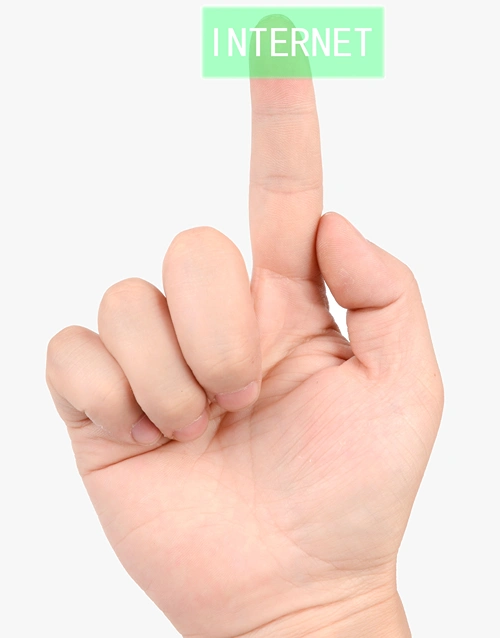How Internet Stability Influences a Child’s Online Safety
Children spend more time online than ever before. School projects, educational videos, games, and even friendships now depend on digital spaces. Yet the internet can become risky the moment a child lands on the wrong page or taps something unexpected.
Parents often focus on blocking harmful content, but forget that an unstable internet is one of the biggest triggers for unsafe clicking. A frozen screen makes kids impatient. A page that keeps reloading pushes them to open new tabs. Even safety filters stop working for a moment during connection drops.
Internet stability quietly shapes how safe a child feels online. Throughout this content, you’ll learn why stability matters and how families can create a safer digital space at home.
How Do Families Strengthen Internet Stability at Home?
A stable network is one of the strongest foundations of online safety. Here are simple steps families can take.
1. Choose a Reliable Network for Safe Browsing
A strong connection supports every safety feature in your home. When your network is unstable, filters fail, apps freeze, and pages redirect. That is why many families prefer choosing a fiber internet provider, because it offers steady speed and dependable coverage.
Providers like Frontier offer fast uploads, low lag, and a connection that stays strong even when multiple devices are active. This stability helps safety filters stay on, prevents sudden drop-offs and keeps kids on approved platforms without unexpected jumps to unrelated or unsafe content.
Good internet acts like a quiet guardian in the background, keeping online spaces calm and predictable for children.
2. Place the Router in a Central, Open Spot
The position of your router plays a major role in how stable your connection feels throughout the home. A router hidden behind furniture, placed near thick walls, or pushed into a corner creates weak spots and slower speeds.
A central, open spot helps the signal travel evenly, reducing sudden disconnections. When children browse or study online, consistent coverage keeps their apps running smoothly and prevents unnecessary frustration or risky clicking.
3. Use Separate Profiles for Kids
Dedicated child profiles help create safer boundaries for young users. These profiles allow parents to set age filters, limit screen time, and restrict access to certain websites or apps. A stable network ensures these controls load properly without freezing or resetting.
When the profile works smoothly, kids stay within approved spaces and avoid random pages. A consistent browsing environment gives them freedom to explore without stepping into risky digital areas unintentionally.
These simple adjustments strengthen digital safety and help guide kids toward healthier habits every time they go online.
How Internet Stability Shapes Online Behaviour
Smooth internet doesn’t just improve performance. It changes the way children behave online. Below are a few ways:
● Reduces Impulsive Clicking
Children click quickly when a screen freezes or a video stalls. That panic leads them to tap random buttons or open unfamiliar links. A stable connection removes those stressful moments. When pages load smoothly, kids click with intention instead of frustration. Fewer rushed taps reduce the chances of landing on unsafe websites, unwanted ads, or harmful content.
● Keeps Educational Platforms Running Properly
Online learning tools need a steady internet connection to work correctly. When the connection drops, children often drift to unrelated apps or distracting videos while waiting. Stable platforms hold their focus and keep them inside safe, school-approved environments. This consistency helps them stay productive and reduces unintended exposure to risky or unverified online spaces.
● Creates a Calm Digital Routine
A predictable routine helps children feel grounded online. Setting moments for homework, supervised browsing, and breaks guides them toward healthier habits. A stable internet connection supports this rhythm by preventing interruptions that push kids toward random websites or time-wasting apps. A calm routine leads to calmer decisions, which strengthens overall online safety.
Stable internet shapes a child’s digital behaviour more than most parents realise. It reduces rushed actions, keeps learning tools secure, and supports routines that encourage safer habits. When the connection stays smooth, children explore with focus instead of frustration, making the online world a more predictable and protected space.
Ways Parents Can Boost Online Safety at Home
Parents can strengthen their child’s digital safety with a few simple habits that create structure and reduce online risks. These steps support safer browsing and help children develop responsible behavior. Consider adding:
- Turning on parental controls for guided access
- Teaching basic rules for safe clicking
- Keeping devices updated for stronger security
- Creating a calm digital routine with clear screen-time boundaries
These small habits make the online space more predictable, protected, and easier for children to navigate every day.
Conclusion
Internet safety involves more than blocking harmful content. Stability plays a powerful role in shaping how children explore the digital world. A smooth connection reduces risky clicks, keeps learning tools steady and allows parental controls to work the way they should. With reliable internet, simple habits and open conversations, families can create an online space where children feel confident, focused and protected. When the connection stays steady, digital safety becomes easier for everyone.