The need for online therapy for children has never been more pressing, with an estimated 40.3% of youth aged 13-17 experiencing some form of mental disorder within a one-year period. Unfortunately, despite this high prevalence, only 20% of young people who screen positive for mental health issues actually receive the services they need.
This gap has only widened in recent years, as mental health-related emergency department visits among adolescents increased by 31% between 2019 and 2020. Fortunately, online child therapy offers a promising solution to this growing crisis. Research consistently shows that online therapy can be just as effective as in-person therapy for many mental health conditions.
In fact, studies specifically focused on children have found that online cognitive behavioral therapy is equally effective and more affordable than traditional in-person approaches for pre-adolescent children with anxiety.
One of the primary benefits of teletherapy is its accessibility, breaking down geographical barriers and allowing children to engage with therapists from the comfort and safety of their own homes. However, is teletherapy effective for all children and all conditions? In this article, we’ll explore everything parents need to know about online counseling for children and help you determine if it’s the right choice for your family.
Understanding Online Therapy for Children
Online therapy for children has become increasingly popular, offering mental health support through digital platforms. As families embrace technology in daily life, mental health professionals have adapted their services to meet children where they feel comfortable.
What is online child therapy?
Online child therapy, also known as teletherapy or telehealth, delivers mental health treatment through digital platforms rather than traditional face-to-face sessions. This approach uses video conferencing, phone calls, messaging, and interactive digital tools to provide therapeutic support. Essentially, it’s professional counseling delivered remotely, allowing children to connect with licensed therapists from the comfort of their homes.
Children face various challenges including depression, anxiety, trauma, bullying, and school-related stress. Online therapy addresses these issues through engaging methods that resonate with today’s tech-savvy youth. The primary goal remains the same as traditional therapy-to support mental wellbeing-but the delivery method shifts to digital channels.
How it differs from in-person therapy
Unlike traditional therapy, online sessions offer greater flexibility for families with busy schedules or those living in remote areas. This accessibility eliminates geographical barriers, allowing children in underserved regions to receive quality mental health support without lengthy travel.
Additionally, many children feel more comfortable in their home environment than in an unfamiliar office setting. This familiarity often helps them open up more readily. Another key difference is that online therapy allows therapists to observe children in their natural home setting, providing valuable insights into their behaviors and interactions.
Furthermore, online therapy typically offers more scheduling flexibility and can be more affordable since these sessions often have reduced overhead expenses. Nevertheless, online therapy does have limitations, particularly in picking up subtle non-verbal cues and body language that might be more apparent in person.
Common formats: video, apps, and games
Online child therapy employs various engaging formats:
- Video sessions form the backbone of most teletherapy, allowing face-to-face interaction similar to in-person therapy
- Therapeutic games such as Personal Investigator, where children play alongside therapists, creating opportunities for therapeutic discussion
Many programs follow a structured approach with multiple sessions or modules. For instance, Camp Cope-A-Lot offers a 12-session computerized adaptation where each session takes approximately 35 minutes to complete. Similarly, MoodGYM uses a five-module structure covering feelings, thoughts, and relationships.
Cognitive behavioral therapy (CBT) is particularly well-suited to digital delivery, with research showing online CBT can be just as effective as in-person therapy for children, especially for treating anxiety and depression.
When Is Online Therapy Effective?
Research shows online therapy produces meaningful results for many children struggling with mental health issues. Multiple studies demonstrate that digital interventions can match traditional in-person therapy outcomes while offering added convenience.
Conditions it works well for (anxiety, depression, autism)
Digital mental health interventions have proven particularly effective for common childhood conditions. Studies confirm that online cognitive behavioral therapy works exceptionally well for anxiety disorders, with remission rates of 43% at three-month follow-up. For depression, meta-analyzes show significant reductions in symptoms among adolescents following internet-based interventions.
Surprisingly, online therapy has shown unexpected benefits for children with autism spectrum disorder. When Stanford’s Autism Intervention Clinic moved online during the pandemic, therapists gained access to unlimited digital props aligned with children’s interests, creating more engaging therapeutic environments. Additionally, telehealth formats allow autism therapists to modify treatment plans more frequently based on ongoing observation.
The role of cognitive-behavioral therapy (CBT)
CBT principles adapt remarkably well to digital formats. According to comprehensive reviews, online CBT programs like “Cool Kids Online” demonstrate medium to large treatment effects for childhood anxiety disorders. Impressively, studies comparing online versus offline CBT for youth anxiety and depression found approximately 90% symptom alleviation rates in both formats.
Importance of human support in digital formats
While digital tools offer accessibility, the human element remains crucial. Programs featuring therapist guidance consistently outperform standalone digital interventions. Meta-analyzes reveal that when digital mental health interventions include human support, the effects double compared to unsupported versions.
The supporter role-whether filled by therapists, parents, or teachers-provides motivation, accountability, and personalized guidance. This becomes particularly vital for children with greater symptom severity, where research indicates stronger effects of human support. Even brief therapist involvement through check-ins, feedback on progress, or answering questions substantially improves outcomes and program completion rates.
Designing Therapy for Young Users
Creating effective online therapy platforms for children requires careful consideration of their unique needs and developmental stages. Children interact with technology differently than adults, making thoughtful design essential for therapeutic success.
Usability challenges for children
Children often struggle with technology interfaces that weren’t designed with them in mind. Text-based input poses particular difficulties as many children find typing challenging. Moreover, mouse manipulation remains problematic for younger users who frequently struggle with positioning and clicking precisely on desired targets.
Although touchscreen devices offer more intuitive interaction for children as young as two, they still present challenges with unintended touches and drawn gestures. Children also face concentration barriers during online sessions, with approximately 44.2% of clinicians reporting difficulties keeping children engaged due to distractions and attention issues.
Privacy concerns further complicate the therapeutic environment, as 15.6% of therapists note that lack of confidentiality at home makes it difficult for children to share negative experiences openly.
Engagement through storytelling and feedback
Storytelling serves as a powerful therapeutic tool in online settings. Children naturally gravitate toward stories, which allow them to express thoughts and feelings indirectly. Through digital storytelling-combining traditional narrative techniques with videos, audio, and animations-therapists can create immersive experiences that support cognitive development and emotional intelligence.
The concept of “flow”-an engaging state where self-awareness diminishes-proves crucial for maintaining children’s interest. Digital platforms excel at creating optimal experiences through appropriate challenges and immediate feedback, much like video games.
Studies show digital games for mental health have significantly improved mental health literacy, reduced stigma, and enhanced quality of life, with high satisfaction and program adherence rates.
Incorporating social interaction and play
Digital games involving multiple players positively affect mental health by mobilizing cooperation and social interaction. Role-playing and character customization increase adherence to healthy behaviors, whereas puzzle games, action/adventure games, and exploration games show promise for improving mental health conditions through their interactive approach.
Importantly, therapist involvement significantly enhances the impact of digital therapeutic tools. Simple games like Simon Says, Charades, and I-Spy can be effectively adapted for online therapy sessions to build rapport and work toward therapeutic goals.
Who Is and Isn’t a Good Fit for Online Therapy
Not every child responds the same way to online counseling for children. Determining the right therapeutic approach depends on multiple factors including the child’s specific needs, technological comfort, and home environment.
Children who benefit most from teletherapy
Online therapy for children works exceptionally well for certain groups. Primarily, children with mobility limitations or those living in rural areas gain immediate access to specialists they might otherwise never see. Kids with mild to moderate anxiety often thrive in virtual settings because they can engage from their safe, familiar home environment.
Teenagers typically adapt well to online formats given their comfort with digital communication. The same applies to children with social anxiety who might find traditional office visits overwhelming. Tech-savvy kids who already enjoy screen-based activities often build rapport with therapists more quickly through digital platforms.
When in-person therapy is better
Conversely, traditional face-to-face therapy remains preferable in several situations. Children requiring physical interventions, such as play therapy with specialized equipment, need hands-on approaches. Likewise, those with severe behavioral issues often need the structured environment an office setting provides.
Family therapy involving multiple participants sometimes works better in person, where therapists can observe subtle non-verbal interactions. Additionally, children lacking privacy at home may struggle to speak openly during teletherapy sessions.
Considerations for ADHD, trauma, and very young children
Children with ADHD present unique challenges in virtual environments. While some benefit from the comfort of familiar surroundings, others struggle with the additional distractions at home. For these children, success often depends on parental involvement and environmental modifications to minimize distractions.
Trauma treatment requires careful consideration. Though some trauma-focused therapies adapt well to online formats, severe cases typically benefit from in-person care where therapists can better manage emotional responses.
For very young children (under 5), online therapy presents obvious limitations. These youngsters generally need physical engagement and hands-on activities that screens simply can’t provide. Nevertheless, parent coaching components of early childhood interventions can work effectively in virtual formats.
Conclusion
Online therapy represents a powerful option for children struggling with mental health challenges. Throughout this article, we’ve seen how teletherapy breaks down geographical barriers while providing effective treatment for conditions like anxiety, depression, and surprisingly, autism spectrum disorder. However, this approach isn’t universally suitable for every child.
Parents should consider their child’s specific needs before making this important decision. Children with mobility limitations, those in rural areas, and teenagers generally thrive in virtual settings. Conversely, very young children, those requiring physical interventions, or kids with severe behavioral issues typically benefit more from traditional face-to-face therapy.
The research clearly demonstrates that online cognitive behavioral therapy can match traditional approaches in effectiveness, especially when human support accompanies digital tools. This combination of technology and personal guidance creates the ideal therapeutic environment for many children.
At the end of the day, the right choice depends on your child’s unique situation. Though technology cannot replace human connection entirely, it certainly expands access to mental health services for children who might otherwise go without. Whether you choose online or in-person therapy, taking that first step toward getting help for your child remains the most important decision of all.
We hope this guide helps you navigate this important decision with confidence. Remember that either approach-when matched appropriately to your child’s needs-can provide the support necessary for improving mental health and building resilience.
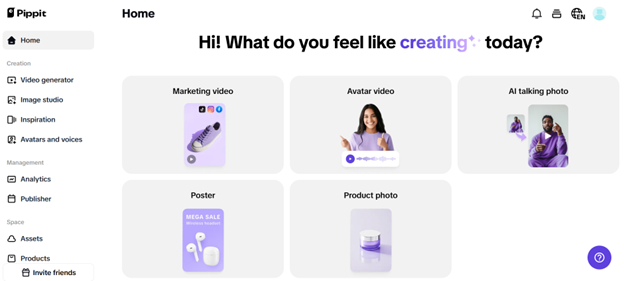
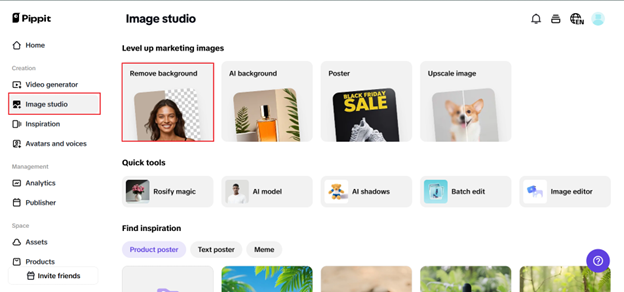
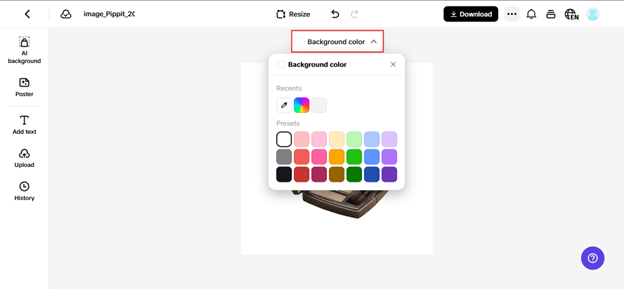
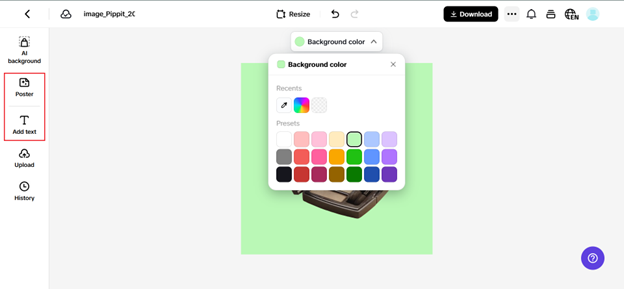
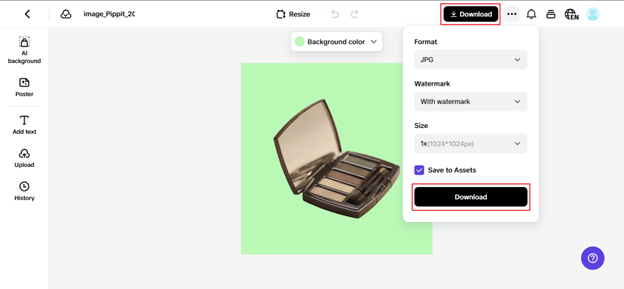



 Author bio: Cora Gold is the Editor-in-Chief of women’s lifestyle magazine,
Author bio: Cora Gold is the Editor-in-Chief of women’s lifestyle magazine, 







