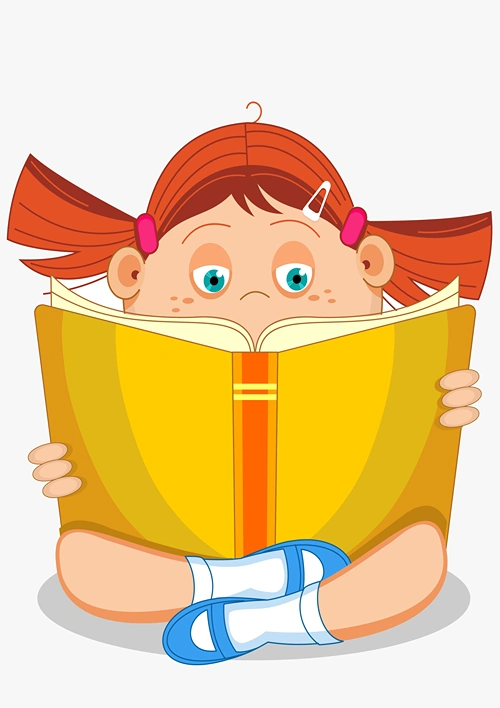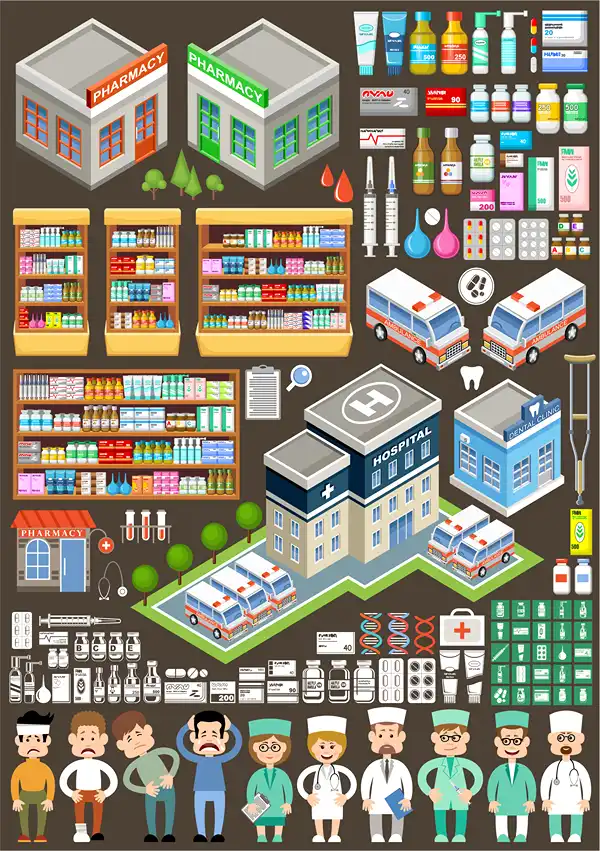11 Plus Tutoring Timeline: Year 4, Year 5, Year 6
The 11+ Exam is a selective test used to gain entry into Grammar Schools and Independent Schools. The exam is deliberately challenging and is structured to assess both knowledge and aptitude under timed conditions.
It is one thing to understand the content, but another to apply that knowledge effectively within strict time limits. In addition to the entrance tests, some Independent Schools may also require pupils to attend an interview, for which preparation can also be highly beneficial.
As you likely know, the 11 Plus exam consists of four parts:
- Verbal Reasoning: word selection and matching, categorising vocabulary, codes and sequences, verbal and numerical logic
- Non-Verbal Reasoning: spotting figure patterns, completing diagrams, rotations and reflections, interpreting layered designs
- English: comprehension, spelling, vocabulary, grammar and punctuation, precise word choice
- Mathematics: problem solving, logical reasoning, data interpretation, geometry and measurement
Maths and English broadly follow the National Curriculum, while Verbal and Non-Verbal Reasoning do not.
Actionable Steps to Succeed
Short and Sharp Daily Practice Works Best
We have noticed that the best-performing students start early and do little at a time. This means doing 15–20 minutes daily from Year 4, rather than long and draining sessions in Year 6.
At this age, your child’s brain is like a sponge. Give it small amounts of information often, and it will absorb it well. Give it too much in one short period, and it may panic and fail to retain it.
Train Exam Timing Early
Set a timer, even on a single section, and get your child used to exam conditions. Too often, parents come to us with children who perform well in untimed practice but are too slow under exam conditions. Remember: 1 mark = 1 minute is always a good rule of thumb.
Encourage the “move on if stuck” method. In the exam, even the most able students will encounter difficult questions. It is important not to get stuck for too long. Skip it, focus on the ones you can answer, and come back later.
Build Vocabulary in Fun Ways
Make vocabulary learning fun. Use flashcards, “word of the day,” or even word games. Once your child understands a word, incorporate it into daily conversations.
Active reading is also crucial. The strongest students are voracious readers who pick up vocabulary effortlessly across different genres. Use your child’s interests to guide book choices. And remember: use new words or lose them!
When Do People Get an 11 Plus Tutor?
The 11 Plus Exam is competitive, so it’s no wonder parents ask about the best time to start 11 plus tutoring. Here’s the breakdown:
- Year 4 (Early Starters): Builds a strong foundation in English and Maths. Lessons focus more on content and engagement rather than exam conditions.
- Year 5 (The Sweet Spot): Students are mature enough for structured lessons, and there’s plenty of time to build exam technique without cramming. Intensity usually increases after Easter.
- Year 6 (Catch-Up Stage): Works for families who decide later on grammar or private schools. Tutoring here tends to focus on intensive revision and exam strategies rather than building content knowledge.
Signs Your Child May Benefit from a Tutor
- They are struggling with core skills such as spelling, times tables, or comprehension.
- They panic or underperform under exam pressure and need guidance to build confidence.
- They are advanced for their age and need stretching beyond the school curriculum.
Remember: getting a tutor is not about “getting ahead.” It’s about whether your child needs structure and confidence that you may not always be able to provide at home.
At The Degree Gap, we provide specialist 11 Plus Tutoring in all areas of the test. We cover the popular Kent 11 Plus Test and all exam boards. All lessons are recorded and delivered by experienced 11 Plus teachers.