Guide to Protecting Children Against a Session Hijacking Attack
With just about every child using the internet these days, combined with the steady stream of new technological advancements coming out every year, the challenge of controlling what your kids do online is not going to get any easier. Staying on top of online safety for kids is top concern for every parent, but not all take the time to stay informed.
Whether by using mobile devices, watching YouTube videos, taking online classes, texting or chatting on a webcam with friends or family, online gaming or browsing through social media platforms, there are growing number of ways your child is connecting interacting to the internet. The graph below shows how kids used the internet last year.
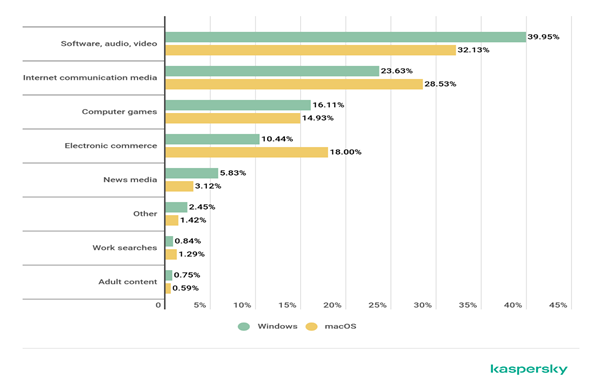
Just when you think you’re up to date on the latest security threats, something new comes along. Often, issues come to light that are not new but no one seems to be focusing on them, such as preventing a session hijacking attack. Safe Search Kids has your back, so let’s dive in.
Ultimate Guide on Session Hijacking Attack
There are significant benefits your kids will get by allowing them to stay online. The internet gives them exposure to the outside world. Your child will get to learn a lot through the internet.
However, it is also important to note that, while it is recommended that you allow your kids to use the internet, you should limit them and protect them against threats. Just like adults, kids are susceptible to several internet threats.
Session hijacking attacks are common these days, and they are one of the major attacks that your kids are vulnerable to. Most parents are faced with a heavy huddle trying to protect their kids against such an attack. If you are such a parent, worry no more. This guide is an excellent read that will show you how to protect your children against a session hijacking attack.
Know What a Session Hijacking Is
I bet your child probably doesn’t know what a session hijacking is. They don’t even know if it exists. It happens when an attacker takes over your internet session. For instance, assume your child is using a smartphone to browse through the internet. They have a favorite educational platform where they can read through various educational articles and undertake several activities. A lot will happen between the time you log in and when you log out.
For instance, hackers can obtain or generate your child’s session ID while the session is in progress. The attacker will use the session ID to take over your child’s session, steal their sensitive data, distort their progress on educational websites, perform malicious money transfers, among many other evils.
To properly shield your kids against a session hijacking attack, you need to establish the root cause of the problem. In essence, you must know the types of session-hijacking techniques that hackers could use to target your kids.
Session Hijacking Techniques
Session hijackers usually have a few techniques of choice to undertake a session hijack. They can choose to work with them individually or combine all of them. Here are some of the session-hijacking methods that attackers could use.
1. Cross-Site Scripting
A malicious attacker can use cross-site scripting (XSS) to trick your child’s device into executing a malicious code masquerading as a genuine code. The XSS attacker will allow the session hijacker to have a copy of the cookie they need to perform a malicious action.
2. Brute Force Attack
A hacker can hijack your child’s session by literally guessing a session key. Websites or applications that use a predictable or sequential pattern in their session keys are vulnerable to brute force attacks.
Brute force attack was the most dominant session hijacking technique in the past. However, applications and websites are now using randomly generated and complex session keys that offer considerable resistance against brute force attacks.
3. Session Fixation
Session hijackers can sometimes craft a disguised session to trick your child into authenticating to a malicious server.
For instance, social engineering attacks such as phishing could effectively persuade your kids to click on a link or download an attachment that takes them to an unknown session cookie.
The session hijacker can then use the known session ID to hijack your child’s session.
4. Session Side Jacking
Session side jacking is where an attacker uses a packet sniffer to steal a session cookie.
Typically, websites use SSL certificates to encrypt data on their pages. However, some websites do not use site-wide authentication, leaving their data vulnerable to interceptions by malicious intruders.
The moment the intruders lay their hands-on session cookies, they can hijack your child’s sessions to conduct malicious operations. For instance, an intruder can target children connected to an unsecured Wi-Fi to read through data.
5. Malware Injection
Some malware is specifically designed to steal cookies. For instance, when your child is tricked into clicking on a malicious link or downloading an unsolicited file, the malware will scan through the network and traffic to collect session cookies which they can use to hijack your child’s session.
Ways to Stop Session Hijacking Attacks
Any effort to protect your kids against these threats will also help shield them against session hijackers.
Do you wish to know how to prevent session hijacking? The following are some of the measures you can take to protect your kids against session hijacking attacks.
1. Do Not Allow Them to Use Public Wi-Fi
In session hijacking, unsecured public Wi-Fi could be the culprit that gives hijackers a direct ticket into your kid’s session.
It would be best if you never let your child use public Wi-Fi. There might be a cybercriminal nearby using packet sniffing to try and steal session cookies and compromise the data and online accounts.
2. Ensure they use a Virtual Private Network
Using a Virtual Private Network will help your kids stay safe and keep hackers outside sessions if installed on the device being used. A VPN will mask your child’s IP address and keep their browsing activities private. VPN’s creates a secure tunnel through which all online activities will have to travel. It works by encrypting all data, thereby keeping it safe from hackers
3. Provide Them with an Anti-Malware Software
Children usually act without contemplating the consequences of their actions. For example, when a hacker sends them a malicious link, they will rush to download the link without giving it a second thought.
The best way to stop malware attacks is to buy them anti-malware software. You should also know some of the tips that will protect them against malware attacks.
4. Countercheck on the Security of Their Website and Web Application
Parents must be vigilant to continually counter check their kids security posture.
It is also important to educate them on some of the various internet scams they are vulnerable to and how to safeguard themselves against such scams.
Session hijackers might be targeting your child. It’s a scary thought but with the proper knowledge and tools you can make every online experience a safe and positive one for your kids, as well as yourself. Spread the word and share this article with friends and family. Session hijacking is a major security threat than many parents are not aware of.





