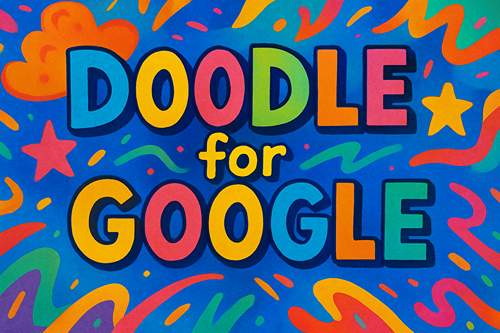Meme-Ready: Creating Stickers and GIFs with Transparent Backgrounds
Ever wondered how some brands just nail it with those perfectly timed meme replies or cheeky reaction GIFs? Those quick-hit visuals aren’t born in a dusty folder somewhere — they’re crafted with intention and a touch of digital wizardry. It all starts with having the right tools to create flexible, on-brand visuals that feel spontaneous but look polished.
One key trick is starting with a clean cutout. Pippit’s transparent background manager helps you remove the background so you can easily drop your reaction, slogan, or mascot into any context. n Think of it like having your brand’s emoji set — only cooler. Whether you’re a social media manager juggling 50 DMs a minute, a solo creator making your snappy replies, or a community manager who wants your audience to feel seen and heard, lets you pull out the punchline — and leave the messy stuff behind.
Today, let’s dive into why going background-free is the secret sauce for memes and GIFs that don’t look like cheap screenshots. We’ll break down how to do it with Pippit, plus share fun ways to drop these new assets right into your marketing — no design degree needed.
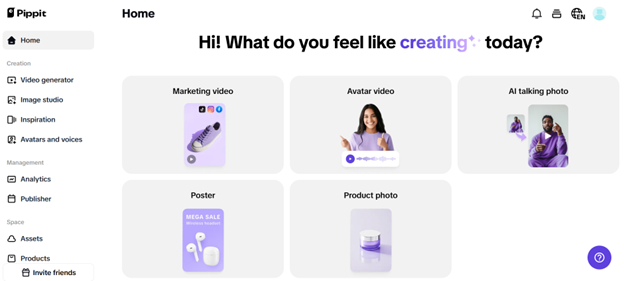
Why memes and GIFs aren’t just for laughs — they’re brand gold
When it comes to social media, you have roughly 0.3 seconds to make someone feel something. A relatable meme or a well-timed GIF does exactly that: it sparks a laugh, nod, or share faster than a wordy caption ever could.
Branded memes or reaction GIFs:
- Humanize your brand voice.
- Create community moments (your fans will reuse them!).
- Turn your replies into mini billboards.
- Make your posts feel native on TikTok, Instagram, or Discord.
But the difference between a stale, clunky meme and one that pops is your background. No one wants a white box ruining the flow of a story. A good transparent background maker lets you pull out the punchline — and leave the messy stuff behind.
How to create transparent backgrounds for memes with Pippit
The good news is that you don’t have to deal with complex software. In three quick steps, you’ll go from awkward JPGs to ready-to-share stickers or GIFs.
Step 1: Upload the picture
First things first, head over to Pippit and hit “Sign Up” if you’re new here. Once you’re in your dashboard, go to Image Studio and pick “Remove Background” under Quick Tools. Click Assets, Products, or Device—wherever your meme-worthy photo lives — and upload it. Drag and drop, sip your coffee, and let the AI get to work.
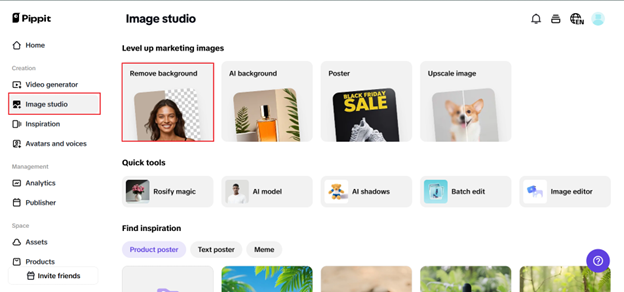
Step 2: Make the photo background transparent
Pippit’s AI does its thing: it finds your subject, crops out the clutter, and leaves you with a nice, crisp cutout. Select “Transparent” from the Background Colour menu after clicking on the canvas. Now you’re ready to layer this sticker on literally anything.
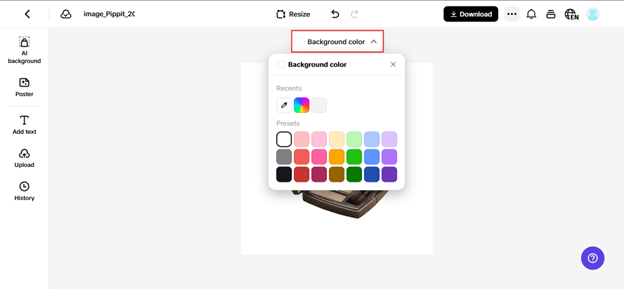
Want to jazz it up? Click “Add Text” to slap a snarky caption or your brand’s signature tagline right on the cutout. Or head over to the Sales Poster tab and give Pippit a prompt like “Make a reaction meme poster for new product drop” — you’ll get instant, polished templates.
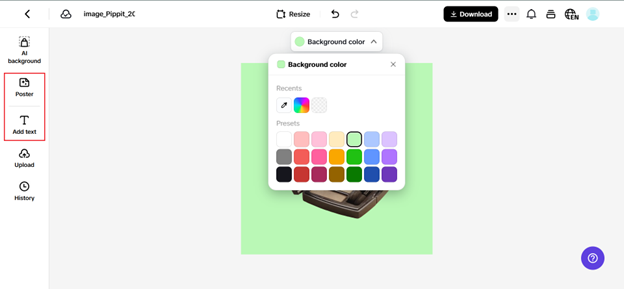
Step 3: Download the transparent backdrop image
Happy with your masterpiece? Smash that “Download” button. Make sure you choose PNG — that’s your best bet for keeping the background see-through. Need it watermark-free? Tick “No Watermark” before you hit save. Now you’re ready to stick your creation anywhere: TikTok stories, Instagram comments, Discord replies, email GIFs — you name it.
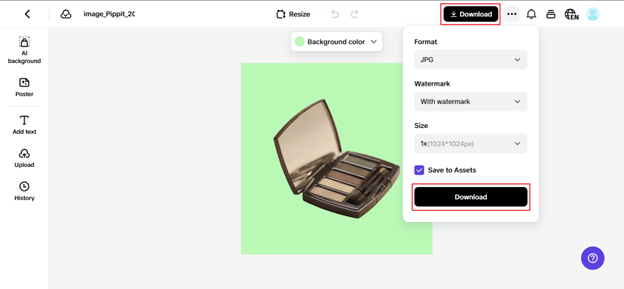
The hidden power of background-free stickers
Not sure what to make? Here are ideas that work for any brand:
- Mascot cutouts: Does your brand have a character? Cut them out and pose them in funny ways for replies.
- Tagline stamps: Turn short catchphrases into reusable, transparent text stickers.
- Customer quotes: Clip the best line from a review and slap it on a sticker — great for Stories.
- Animated reactions: Create short GIFs of your team, influencers, or avatars doing thumbs up, facepalms, or happy dances.
When you combine a transparent cutout with on-brand design — plus maybe a voiceover from your AI voice generator in video — you’ve got a mini content machine that works across every channel.
Remix, react, repeat: ways to deploy your new cutouts
Not sure where to use your new meme-ready assets? Here’s a swipe file of fun ideas to get you rolling:
Reactions that feel human
Use your stickers in Instagram Story replies or comments. A mascot doing a facepalm lands way better than “LOL.”
Stickers for UGC
Turn your transparent cutouts into downloadable stickers your fans can use. This works great for Discord or Telegram channels.
Layered GIFs in Reels
Drop your sticker onto a short video clip and add an AI voice generator narration for bonus vibe. It’s like a meme and mini-ad in one.
Memes in newsletters
Insert a reaction GIF with a transparent background into your next email campaign. Unexpected, funny, and clickable.
Branded trend takes
React to trending audios or pop culture moments by slapping your cutouts onto popular video formats — you’ll feel relevant without starting from scratch.
Keep your brand voice fun and flexible
When you combine visual stickers, looped GIFs, and on-brand captions with the power of an AI voice generator, you have a complete toolkit for quick, relatable content. The result? Your followers see your replies and Stories as more than filler — they feel like inside jokes they want to share.
Meme smarter, not harder — with Pippit
There you have it: your no-stress blueprint for using Pippit’s transparent background maker to create the memes, stickers, and GIFs that help your brand feel fun, real, and endlessly shareable.
No more boxed-in reaction shots or boring white edges. No more scrambling for new content ideas when you’ve got evergreen cutouts ready to go.
Sign up for Pippit today and start turning your everyday photos into brand memes. Your followers will love — and your competitors will wish they thought of it!