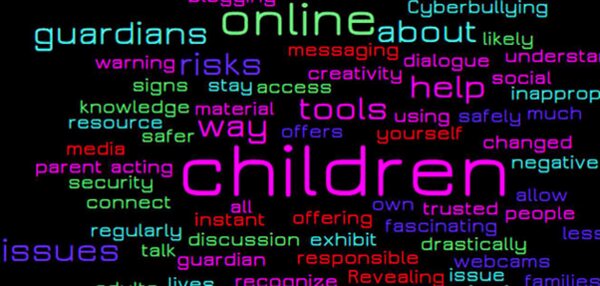Teaching Kids Organization: Utilizing Safe Storage for Their Collections
Ah, the pure joy of childhood! Remember those days when collecting stamps, stickers, toys, or even rocks seemed like the most crucial activity in the world? Our collections were a reflection of our interests and, often, the budding personalities within us. Children are naturally inclined to collect things, be it pretty seashells from the beach, action figures from their favorite movies, or trading cards with friends.
These collections, as small and seemingly random as they might appear, hold a special place in a child’s heart. They become a source of pride, joy, and sometimes, the most treasured memories. And as parents, guardians, or older siblings, understanding this emotional attachment can help us recognize the importance of preserving and caring for these collections. As we delve deeper into this topic, we’ll explore the essence of kids’ collections and the art of cherishing them.
Understanding the Need for Safe Storage
When we reminisce about our childhood, it’s the little treasures we gathered that often flood our memories. The joy of holding onto a unique pebble, a particular toy, or a special letter from a friend was unparalleled. However, as the years went by, many of these cherished items often found themselves lost in the chaos of moving homes, changing rooms, or simply the inevitable clutter of growing up. Today’s kids face similar challenges.
With their growing collections, they often run out of space or, worse, their precious items get damaged. This is where the idea of a safe, dedicated space for storage comes into the picture. Places like Southern Self Storage Units are a godsend for preserving these memories. Nestled away from the daily hustle and bustle, these units provide the sanctuary that every collection deserves.
Imagine a space where each item, each memory, is stored with the same love with which it was collected. That’s the assurance of a good storage unit. So, when it comes to safeguarding childhood collections, thinking of dedicated storage spaces can be a heartwarming solution.
Teaching Kids the Value of Organization
Growing up, we’ve all heard the phrase, “A place for everything, and everything in its place.” But how many of us truly understood its significance in our childhood? Now, as we see our children grappling with similar chaos, it’s essential to instill in them the value of being organized. Not only does it make our homes tidier, but it also fosters a sense of responsibility and discipline.
Being organized has numerous benefits for young minds:
- Boosted Creativity: A clutter-free space enhances creativity.
- Improved Focus: Less distraction from scattered belongings means better concentration.
- Time Management: Finding items quickly allows more time for important tasks.
- Sense of Achievement: Organizing and achieving a clean space boosts self-esteem.
- Reduced Stress: Knowing where everything is reduces anxiety and frustration.
According to the National Association of Productivity and Organizing Professionals, teaching children the skill of organization early in life equips them for future challenges. It’s not just about neatly stacking toys or books. It’s about cultivating a mindset that values order and understands the comfort and efficiency it brings.
Guiding our children to appreciate the beauty of organized spaces will not only aid them in their current tasks but also prepare them for the future. It’s a life lesson worth investing time in!
Introducing Digital Responsibility
In today’s age, when digital storage solutions are rapidly growing, we can’t limit our teachings to just physical spaces. Digital clutter can be as overwhelming as physical mess, especially for our tech-savvy kids. Just as we teach them to keep their toys and books in order, it’s equally essential to guide them in organizing their digital spaces.
Imagine a computer or tablet where files are scattered everywhere, making it a task to find that one school assignment or that special picture from last summer. Such digital chaos can be frustrating, right? Now, relate that to a room filled with toys strewn all around. It’s the same feeling of being overwhelmed.
Being organized, be it in the real or virtual world, provides clarity. It allows our children to handle their digital tasks more efficiently, ensuring they don’t spend unnecessary time searching for files. Just like how a tidy room brings peace and calmness, a well-arranged digital space can pave the way for a smoother and stress-free online experience. After all, digital responsibility is as crucial as any life lesson we impart to our young ones.
The Digital Landscape of Storage Options
While kids today are accustomed to a world of smartphones and tablets, it’s enlightening for them to understand the evolution of digital storage. Before cloud services or large external hard drives, we relied on tools that might seem ancient to them. A fun trip down memory lane helps them appreciate the luxury of expansive storage they enjoy today.
Here are three notable milestones in the history of digital storage:
- Floppy Disks: These were thin, square devices that could hold a very limited amount of data. They were often used for saving documents or small programs.
- CDs and DVDs: These circular discs were a significant leap from floppies, offering larger storage capacities and were commonly used for music, movies, and software.
- USB Flash Drives: Portable and convenient, these became a favorite for transferring and storing files on-the-go.
With advancements, today we see cloud-based solutions like Google Drive dominating the scene. Understanding this evolution gives kids a sense of appreciation and a broader perspective on the digital tools at their disposal.
Wrapping Up the Storage Journey
As we come to the end of our self-storage exploration, it’s clear that these units are more than just spaces to store stuff. They are gateways to memories, opportunities, and sometimes, unexpected online adventures. Like many things in life, it’s all about perspective. Approach storage with an open mind, and you might just discover something about yourself along the way.