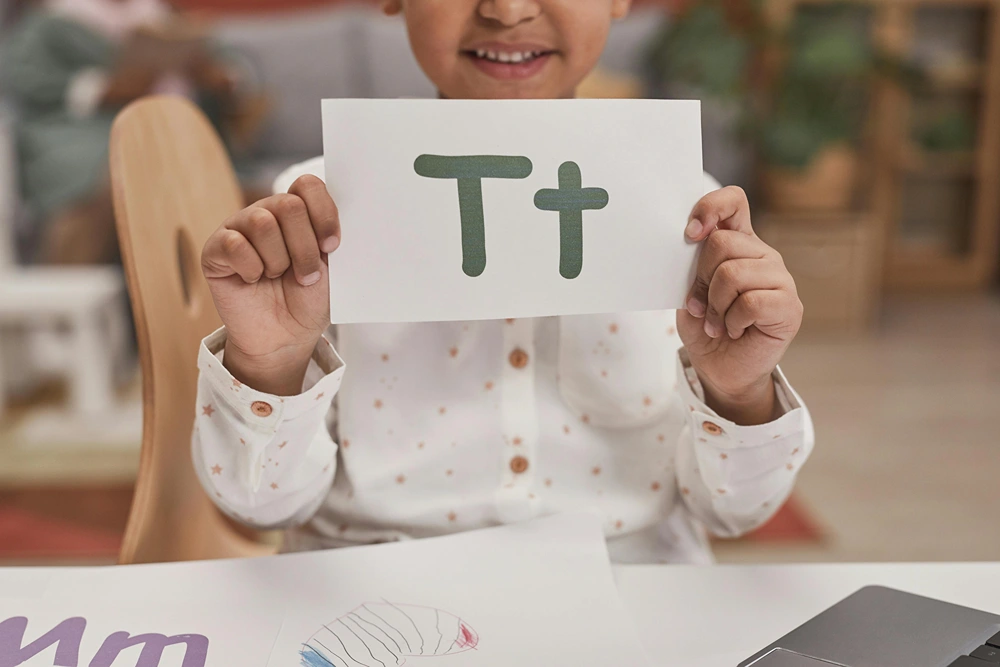Gift Baskets for Young Achievers: Encouraging Academic Success with Sweet Treats
Rewarding academic excellence doesn’t have to be complicated. Thoughtfully curated gift baskets with fun snacks and useful goodies are a great way to recognize hard work. They also reinforce positive study habits and give kids something tangible to feel proud of.
Whether for a report card win or a semester milestone, the right basket can motivate, inspire, and show students their efforts don’t go unnoticed. In this blog, let’s see how these gift baskets encourage young achievers to achieve more.
Why Thoughtful Rewards Encourage Academic Growth
Incentives are a powerful tool, especially for young learners. While intrinsic motivation is essential, pairing it with tangible rewards can make academic progress more rewarding and memorable. Positive reinforcement boosts motivation and engagement, especially in school-aged kids. Even small tokens from a gift baskets shop can create excitement and encourage continued effort in their studies.
Celebrating efforts after major assignments or exams teaches kids that their hard work is valued. Tangible incentives serve as milestones that parents and educators can use to encourage consistent goal-setting and follow-through. When kids associate effort with enjoyable outcomes, they develop stronger confidence in their ability to succeed.
What to Include in a Gift Basket for Academic Recognition
Not all baskets are created equal. The best ones strike a balance between fun, usefulness, and personalization. Sweet snacks are a hit, but they can also be meaningful. Small packs of healthy snacks, trail mixes, or individually wrapped candies provide excitement without going overboard.
Adding a personal touch with note cards explaining how each treats ties into their accomplishments makes it even more special—for example, writing “You’re one smart cookie!” or “You’re on a roll!” with fruit rolls.
Gift baskets can also inspire future learning. Including items like colorful pens, themed bookmarks, or puzzle books feels like a treat but also engages their brains. Flashcards, writing prompts, or creative planners encourage reflection and independent thinking, reinforcing the idea that learning can be fun and rewarding.
The emotional component of recognition is often what makes it memorable. A handwritten note from a teacher, parent, or mentor goes a long way in building connection and self-worth. Motivational stickers, certificates of achievement, or custom-made ribbons give a sense of completion and pride while making kids feel seen and celebrated.
Making It Age-Appropriate and Meaningful
Tailoring your basket to the child’s age ensures it resonates with their interests and stage of learning. Kids in elementary and middle school benefit from visual rewards and interactive elements.
Consider school-themed toys, reward charts, math games, flashcards, or science kits. Sensory gifts like putty, slime, or coloring books can also offer stress relief while supporting creativity and sensory development. These age-appropriate inclusions help make learning feel playful and approachable.
Older students, such as teens and high schoolers, benefit from recognition that respects their growing independence. Include snacks for long study sessions, calming teas, or headphones to help them focus.
Small gift cards, digital planners, or stress-relief tools like mini-massagers or fidget devices are excellent additions. Tools for self-directed learning, like language app subscriptions, notebooks, or academic podcasts, help them take control of their educational journey while feeling acknowledged and motivated.

What to Include Based on Age
Gift baskets vary based on age and developmental needs. For younger kids, mini cookies, fruit snacks, and chocolate coins offer fun, while items like flashcards and storybooks combine learning with play. Motivation can come through stickers and certificates, and extras like putty or school supplies round out the experience.
For teens, consider higher-protein snacks like trail mixes paired with planners, highlighters, or study guides. Journals and motivational bookmarks encourage deeper engagement. Extras like gift cards or access to self-paced courses can provide long-term value and continued academic interest.
| Basket Item Type | Elementary & Middle School | High School & Teens |
| Sweet Treats | Mini cookies, fruit snacks, chocolate coins | Protein bars, trail mix, calming tea packets |
| Learning Tools | Flashcards, fun pencils, brainteasers | Planners, highlighters, study guides |
| Personal Motivation | Stickers, certificates, encouragement notes | Handwritten cards, quote bookmarks, journals |
| Sensory/Fun Elements | Putty, slime, coloring books | Fidget cubes, blue light glasses, stress balls |
| Extra Value | Storybooks, school supplies | Gift cards, self-paced course access |
Involve the Student in the Process
Letting the student have a say in their own celebration can make the experience even more meaningful. Whether it’s picking a favorite snack, choosing a themed item for the basket, or writing their own goal card, involvement helps build autonomy and ownership.
When kids feel included in the reward process, they’re more likely to see it as a reflection of their personal growth rather than a generic prize. This shared effort creates a deeper emotional connection to their success, which can motivate future achievement and reinforce the idea that they are active participants in their own progress.
Tying Rewards to Long-Term Educational Goals
Beyond the short-term boost, gift baskets can help nurture healthy academic habits. Celebrating progress over perfection reinforces the idea that effort and resilience matter more than just grades. Including items or notes that promote digital balance and self-discipline—like digital detox checklists or screen-free activity ideas—can guide kids toward healthier study habits.
By helping them form internal motivation and connecting success to long-term goals such as college or career dreams, these baskets serve as more than just rewards—they become part of the journey to lasting success.
FAQs
How often should I give gift baskets for academic success?
Gift baskets don’t need to be frequent. Reserve them for major milestones like end-of-term report cards, major projects, or overcoming a significant academic challenge to maintain their impact and special meaning.
Can these baskets be used in group settings like classrooms or tutoring centers?
Absolutely. You can create mini baskets or bundles for group celebrations. They work well for recognizing class-wide achievements or encouraging peer motivation in tutoring and learning programs.
What’s the best way to personalize a gift basket for maximum impact?
Include a handwritten note, tailor items to the student’s interests or hobbies, and add something unique—like a favorite book, subject-themed gadget, or inside joke. Personal touches show thoughtfulness and make the gift more memorable.
Conclusion
Managing motivation can be tough in any learning environment, but a well-timed gift basket can work wonders. Whether it’s filled with fun treats, brain-boosting supplies, or heartfelt notes of encouragement, the right gift can help students feel seen, celebrated, and inspired. These thoughtful gestures can be especially meaningful during challenging times, reinforcing the idea that their hard work truly matters.
As parents and educators, recognizing progress with something special shows kids that their efforts are not only noticed but also appreciated. It sends a powerful message: “You’re doing great, and we see you.” Small rewards can create lasting motivation.