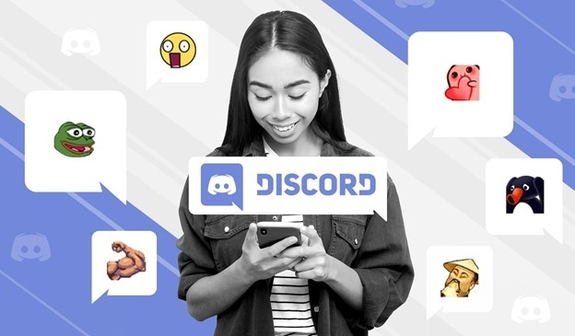5 Must-Know Tips to Help Keep Teens Safe on Twitter (X)
With the ubiquity of social media, it’s more important than ever for experts to teach their users about internet safety. X, formally known as Twitter, is a viral platform that parents also need to remain educated about to be aware of potential dangers. One of the most common risks on X is cyberbullying.
Let’s first address the fact that even though Twitter changed it’s name to X, most people still call it Twitter. So, that’s how we will reference it for the remainder of this post.
Cyberbullying on Twitter (X)
On Twitter users can remain anonymous, making bullies target other users with little fear of retribution. It can lead to severe emotional damage. As a result, it’s crucial to discuss the importance of being kind online and not engaging in cyberbullying.
In addition to cyberbullying, there are risks associated with sharing personal information on Twitter.
Predators can use this information to locate and target vulnerable users, so we must stress the importance of keeping personal information private through mass media. Reading informative articles and watching videos can help us all avoid becoming victims of cyberbullying or predators by teaching us about internet safety.
Here are a few ways parents and educators can ensure teens on Twitter stay safe.
Configure Privacy Settings
Knowing how you can help yourself and your friends stay safe on Twitter is essential. One way to do this is by configuring the privacy settings on your account. It will help to prevent strangers from viewing tweets and direct messages.
Additionally, it is crucial to learn about responsible tweeting, including not sharing personal information, such as their home address or phone number. Avoid posting images that can identify you or your location as a user.
Do Not Share Personal Information
Twitter is a microblogging site allowing its users to post short updates, or tweets, of 140 characters or less. Although it is primarily used for personal communication, it has also become a popular platform for businesses and organizations to share news and information. Because Twitter is a public forum, users must be aware of the safety risks of sharing personal information.
One of the biggest dangers of sharing personal information on Twitter is the risk of identity theft. Scammers can use stolen information to open new accounts, make purchases, or even commit other cybercrimes. Another safety concern is the possibility of cyberbullying. Once you post information on Twitter, it can be challenging to remove it. This can leave the user vulnerable to harassment from classmates or strangers.
We encourage you to use strong passwords and avoid sharing sensitive information such as your home address or phone number. Remind your friends that once you post something on Twitter, it is difficult to delete it.
Do Not Befriend Strangers
Always be aware of the risks associated with social media. One of the biggest dangers is the potential for strangers to befriend you or your friend.
While people need to be open to new experiences, teaching users about safety is essential. Predators can use social media to build relationships with their targeted users and then take advantage of them.
By following your trusted circle of friends on social media, you can help monitor their activity and ensure you’re not putting yourselves in danger. In addition, it’s important to talk more about the importance of not sharing personal information with strangers.
Taking these precautions can help keep you safe from harm.
Tweet Wisely
In the age of social media, it’s more important than ever for us to be aware of the dangers lurking online. While Twitter can be an excellent way to stay connected with friends and family, learning and teaching each other how to tweet wisely is crucial.
One of the biggest dangers of Twitter is that it’s a public platform. Anyone can see a person’s tweets, regardless of whether they follow them. It can be hazardous for you if you may not yet fully understand how to use discretion when sharing personal information online.
We must emphasize the importance of only interacting with people they know and trust online.
Finally, you must ensure you and your friends or family know that anything you or they tweet – even if they delete it afterward – can still be screenshotted and spread around. Help keep yourself safe from social media’s many dangers by learning to tweet wisely.
Approach Links with Caution
Yes, social media has become integral to many people’s lives. It provides a way to stay connected with friends and family, share their interests, and express themselves. However, social media can also be a playground for predators and bullies. We need to take proactive stances regarding safety on Twitter.
We all can do a few things to help keep our friends safe on Twitter.
First, they should talk with their teen about online safety and set some ground rules. For example, we might agree that the user will only follow people they know in real life and that they will never share personal information (such as their home address or phone number) online.
Encourage your friends and family (including ourselves, too) to speak up if they feel like they’re being harassed or bullied online or if they see something inappropriate.
Finally, we should regularly check in about their activity on social media and be aware of who they’re interacting with online.
5 Steps How To Be Safe While Using Twitter
Here are some easy steps you can take to be safe while using Twitter:
1. Don’t share personal information.
It includes your full name, address, phone number, or email address.
2. Be careful about what you share online in general.
Remember that once something is posted online, it can be very complicated to delete it. So think twice before you post anything that could be embarrassing or damaging to your reputation.
3. Don’t click on links from people you don’t know.
These could lead to malicious websites infecting your computer with viruses or stealing your personal information.
4. Be aware of the people you’re following.
If someone is constantly posting offensive or inappropriate content, it’s probably best to unfollow them.
5. Report any suspicious activity to Twitter.
If you see something that makes you feel uncomfortable, you can report it to Twitter, and they will investigate.
Conclusion
Be sure to go over the basics of cyber-safety, such as not sharing personal information or meeting up with strangers.
Next, take some time to explore Twitter with your friends and family. Show them how to block and report users who are abusive or harassing.
Finally, encourage your friends to use Twitter responsibly and respectfully.
By taking these steps, anyone can help create a safe environment for users on Twitter and help prevent them from becoming victims of online harassment or predators.