Here are so many aspects to ensuring social media safety, no matter what your age. It can be a bit overwhelming. One might say that people just need to use own common sense to stay safe. Yet, there are plenty of cases when even the most intelligent people are not thinking clearly while posting or commenting online.
Hopefully these social media safety tips will help! Rather discuss the various safety tips for each individual social media platform, here are general concepts explained in depth to help kids stay safe. Whether it’s Tik Tok, Instagram, WhatsApp, Facebook, Snapchat, Discord or others, we hope these tips will help you develop your own common sense.
Contents: In this article, we’ll explore these Social Media Tips for Kids.
- Social Media Manners – How social media users should one behave while connecting with others on social media.
- To Post or Not to Post – This is the question that needs to be answered every time you are about to post a comment or picture online.
- Privacy Settings – Every social media platform has privacy settings. Knowing the “why” behind privacy settings applies for all of them.
- What Would the ‘Future You’ Post Online? – What you post now may follow you for the rest of your life.
- Can Social Media Make You Sad? – Being on media can be harmful to your mental health if you don’t learn to manage it.
- Ghosts on Social Media – What is posted online has the potential to stay online forever, even if you try to deleted it.
Learning how to control what you do today will help you avoid a world of trouble in the future. When it come to social media, even adults need safety tips on the apps they use. So, let’s get started by diving deep into these tips!
1. Social Media Manners
For many, the idea of “good manners” conjures up images of someone wagging a finger at you. Etiquette is simply being thoughtful of others. Good manners on social media means taking a moment to think before you hit that post icon.
It means looking at what you do online as if you are someone else and realizing how your actions and words look to others.
Manners are not about being fake or sucking up. Manners are about adding to the online world without shutting people down and cutting off communication.
It also is about protecting YOU.
While media manners are always evolving as online behavior and options arise, these are basic guidelines to help you and your followers get along and benefit from the amazing methods of communications available today:
- Never post a picture of someone else without permission. Not only is this rude, it is spreading another person’s image or personal information (for example, that they were at a party in your backyard on a certain date). Always get permission and if the person says no, respect his or her decision.
- Further to the first rule – NEVER tag a person without their consent.
- Never post when you are angry. To do so makes you look stupid or thoughtless. It also can inflict damage on people because your view may not take into consideration of the circumstances from that person’s point of view. When another person’s actions bother you, the better response is to talk to that person face-to-face or in a private message. You will probably find that you and the person who made you angry are not as different or as conflicted as you think.
Ever heard of the 24 hour rule? While it may make you feel better to write down your initial feelings when you are angry, don’t post your thoughts until you sleep on it. Take some time to cool off. This way, you won’t communicate something in the heat of the moment that you will regret later.
- If you change your relationship status, let any other involved person know first. You and Rahim or Rachel are on the outs. But before you make a post in front of the whole world, contact Rahim or Rachel and explain your thoughts. Who knows? You might even repair any damage from the spat before it becomes locked in time forever on the Internet.
- Be careful with CAPS! There are times when choice words emphasized by capital letters helps make your point. To put a whole statement in caps implies that you are yelling with nothing standing out. If everything is in caps, nothing is emphasized.
- When video chatting or posting a video, make sure that there is nothing creepy or rude behind you. Imagine someone chatting with you in front of a poster that a bit raunchy or somewhat violent looking. Such creepy images not only make what you say seem ridiculous, they will come back to haunt you when you apply for a job or want to make new friends.
Kids can also make their own list of good manners and share with your friends. The more we learn to respect the thoughts of other people, the better we can make life online rewarding and safe for all.
2. To Post or Not to Post on Social Media
Wow! You learned how to do the front crawl, earned $63 dollars with your lemonade stand and your whole family spent a week at a resort all the way across the country. And every day as your thumb hovers over your phone, you need to ask yourself one question: “Should I post this?”
As you think about that great picture of your sister with cotton candy all over her face, remember one of the basic rules of social media posting: Do not post a picture of anybody without that person’s permission. That includes your sister. Remember, too, that while you might get a laugh at an embarrassing picture of your brother and his bar-b-que sauce accident, posting that picture could be something you regret for years to come.
Another thought to go over as your fingers find the post icon is this: How many pictures do I post? The answer: As few as possible.
When you send picture after picture after picture after picture, people start to get annoyed. It can also seem a little desperate to load your page with dozens of images from the same place. Better to choose two or three cool shots to post and save the rest to show your close friends when you get home.
When typing text on social media, less is also better. Shorter posts are more likely to be read and less likely to contain detailed, personal details that could be used to harm you or your family.
It’s also more fun to show pictures and describe details in person. Then you can make sure that you only share with friends that are close enough to meet face-to-face. You can see the looks on their faces when you tell them about that awesome midway ride.
Considering that you will have more free time to post on social media, this is a good time to double check your privacy settings. It’s also a good time to go through your “friends” and truly think about who you really—really—know. When you go through the list, you could find people that are complete strangers to you.
Summer is a time when you have more freedom to explore and enjoy the real world. So grab that opportunity. Put down your phone and truly experience your summer vacation. What you do this summer can change how you feel, think and what you do for the rest of your life.
Yes, it’s great to have pictures and share the experience with your “friends.” What’s more important is the way reality can shape who you are. Take it easy on the social media and discover that the most important “posts” are the ones that you carry in your head and your heart and share by how you live.
3. Social Media Privacy Settings
 New technology is incredibly exciting and fun. It’s amazing when you think that what you type on your computer in your room can be seen all around the world by anybody with a computer. But should it be seen by anyone with a computer?
New technology is incredibly exciting and fun. It’s amazing when you think that what you type on your computer in your room can be seen all around the world by anybody with a computer. But should it be seen by anyone with a computer?
Should the kid who’s been insulting you at the park know that you go there every Saturday morning to play basketball? Should the girl who calls you ugly get to see the new dress you bought? Probably not.
That’s why in this exciting time in human history, you need to think about your life as a valuable gift. You should think about that before every story you post. One easy way to make sure your life is shared only with those who like or love you is to use your social media privacy settings.
You probably know how to post, edit posts, change your profile picture and message friends. But do you know how to block strangers from looking you up on social media? If someone has started insulting you online, do you know how to block that person from posting on your page?
You can even block that person from sending you a private message or looking up your email address. Another smart setting to protect yourself from dangers online is to only accept friend requests from friends of friends. This helps limit who sees your profile.
Of course, there is a problem with this. You should talk with your friends about their settings. Better still, sit down with your friends (in real time, in real life) and play with the security settings. Show each other how the settings work and which ones you need to use.
When all of you keep control over who can see what you post online, all of you are safer. All major social media sites have safety and privacy settings. One fast way to learn about them is to Google the social platform’s name and “how to set privacy.”
Remember, talk to your friends and family about their settings. When everyone you share with has the same secure settings, all of you is safer.
For decades, kids have stuck signs on their doors that read: “Keep Out” and “Please Knock” and “Trespassers will be yelled at.” Think about your social media settings as signs on your online door. Don’t let just anyone walk in.
4. What Would the ‘Future You’ Post Online?
Adults tell you all the time: “Be careful what you post on social media! The Internet is forever!” Teachers say: “When you apply for college, the school might reject you because of all those pictures and mean posts.”
You hear over and over: “People who hire employees will read your history and you might not get the job you want.” You smile, nod, then roll your eyes. Who cares about what happens in five, ten or twenty years?
Someone just made a post that makes you angry—you feel that you must post some angry comment back. You take a picture of yourself drawing a rude image on a neighbor’s fence and snicker as you upload it to your page.
Stop. Take your fingers off your phone or keyboard. What you are told is true. The Internet saves everything you do today. People can see all your posts five, ten and even twenty years from now. People have lost jobs for postings made years before.
If you want to be, say, the boss of a company or a famous dancer or a doctor or mayor of a city, think about that when you post online. A firefighter’s job is to face danger and save lives—would someone like that make mean posts to a little kid?
Would a great engineer type hurtful words to a person who is different from him or her? Maybe you won’t become a great engineer if you can’t get into college because of mean comments posted when you were a kid.
Think about what you want to be. Imagine reaching your goals. You could dream of being an athlete, a pop star, a carpenter, a zoologist—whatever it is, think about how The Future You would act online. What would a nurse post when a person talks about being in pain?
What would a great world leader do when he or she sees someone being bullied online? If you act like the person you want to grow up to be, you’ll be on the road to being that person.
Now, look at your social media platforms.
Think about what a firefighter would say to the comments you see online. You have a long way to go before you can join a team of firefighters, but your journey can start when you act smart and strong online. It’s like having a firefighter writing your posts!
5. Can Social Media Make You Sad?
 Are you feeling sad? Lonely? Even though you have hordes of friends on social media do you feel alone? The problem might be your social media. A study in the United Kingdom learned something you should think about.
Are you feeling sad? Lonely? Even though you have hordes of friends on social media do you feel alone? The problem might be your social media. A study in the United Kingdom learned something you should think about.
Just one hour a day on your social media can make you feel worse about your life.
That wasn’t the only study. The University of Michigan found that the more young people use social media, the sadder they were. The Brown University of Public Health had the same findings. Other studies litter the Internet.
Why does time on social media make kids sad? No one knows for sure, but there are a few ideas:
Cyberbullying.
Not all kids are bullied online, but when they are the damage can be deep.
Thinking that everyone else has a better life.
Some people believe that when you see friends with exciting pictures and posts, you will think that they have more fun than you do. You’ll then feel bad about yourself. Jealousy is a tricky emotion, but it’s even more complicated when you think about online posts.
Remember, people upload posts that make them look good. They do not post pictures that show them looking bad. You could be jealous of a life that isn’t how it looks online.
Time spent online gives you less time in the real world.
The real world makes you move your body, which makes you feel better. That is partly because of “happy” chemicals your brain kicks out when you exercise.
Also, people feel an incredible amount of satisfaction when they reach a goal in the physical world (like making a lay-away or sitting with a friend who needs a buddy or discovering a great new view after hiking to the top of a hill or experiencing the thrill of sledding down that hill).
When you spend time online, you miss out on all the benefits of living in the real world. That can make you feel sad.
Before you say that these studies are just another way adults try to control what kids do, think about this: everything bad that happens to children because they spend time on social media happens to adults, too. You could be a positive role model to your parents. When your dad seems bummed out after a hard day on the job or your mom has problems with a project she’s working on, get them to take a break.
Let’s be honest here. When you are old and crouched over and rolling your eyes over what your grandchildren are doing, there will still be studies about why you are sad. Some of those studies will blame computers and whatever new technology is in your hands. One hundred years from now, the best advice will still be the same: Put down your phone and go tell someone.
Explore how you may be sad for other reasons.
6. Ghosts on Social Media
 Are you afraid of ghosts? You should be if you post carelessly on social media. Consider this: You snap a funny shot of the school’s new soccer coach bending over. Your friends think it is hilarious. The next season, you try out for the team and discover that the coach isn’t excited about having you on the team.
Are you afraid of ghosts? You should be if you post carelessly on social media. Consider this: You snap a funny shot of the school’s new soccer coach bending over. Your friends think it is hilarious. The next season, you try out for the team and discover that the coach isn’t excited about having you on the team.
She is concerned about your ability to show proper respect for the sport. You might be haunted by that old picture you posted the year before.
Or you go to a concert and post a comment about the fans dancing idiotically in front of the stage.
Months pass and you don’t think much about the posting… until you ask a bunch of kids at school what they’re doing that night. Someone says with a huff, “We’re going to go do some idiotic dancing,” before the group walk away from you.
Ah, yes, the ghost of social media past has come back to haunt you again.
You never know when a ghost will strike.
Some college applicants get haunted when colleges come across rude or even harassing behavior online.
Others find out when applying for a job that an old insult scares employers out of giving them a great job.
Most commonly, these ghosts jump out at you when what you say online doesn’t match what happened in reality.
It doesn’t even have to be your social media that gets you into trouble.
You tell a friend that you can’t hang out with her because you are studying when later another friend posts a picture of you and her shopping at the mall.
Hurt feelings are bad enough, but people may stop trusting you. Ghosts can really jump out of nowhere. They can haunt friendships for years to come.
The only way to prevent your social media from haunting you is to be smart. When you want to share an activity or a thought, remember that others may share your post and that it could be seen by people in the future.
No matter what apps you are using as a kid, there are enough scary forces in the world. Don’t let your social media history come back to haunt you.



 New technology is incredibly exciting and fun. It’s amazing when you think that what you type on your computer in your room can be seen all around the world by anybody with a computer. But should it be seen by anyone with a computer?
New technology is incredibly exciting and fun. It’s amazing when you think that what you type on your computer in your room can be seen all around the world by anybody with a computer. But should it be seen by anyone with a computer? Are you feeling sad? Lonely? Even though you have hordes of friends on social media do you feel alone? The problem might be your social media. A study in the United Kingdom learned something you should think about.
Are you feeling sad? Lonely? Even though you have hordes of friends on social media do you feel alone? The problem might be your social media. A study in the United Kingdom learned something you should think about. Are you afraid of ghosts? You should be if you post carelessly on social media. Consider this: You snap a funny shot of the school’s new soccer coach bending over. Your friends think it is hilarious. The next season, you try out for the team and discover that the coach isn’t excited about having you on the team.
Are you afraid of ghosts? You should be if you post carelessly on social media. Consider this: You snap a funny shot of the school’s new soccer coach bending over. Your friends think it is hilarious. The next season, you try out for the team and discover that the coach isn’t excited about having you on the team.
 Helen has nearly 20 years’ experience working with children and young people. As a primary school teacher and child and adolescent counselor she is passionate about understanding and supporting children. Helen is head of counseling at
Helen has nearly 20 years’ experience working with children and young people. As a primary school teacher and child and adolescent counselor she is passionate about understanding and supporting children. Helen is head of counseling at 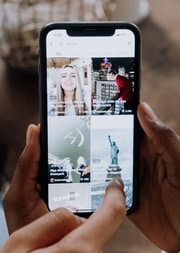
 About the Author:
About the Author:

