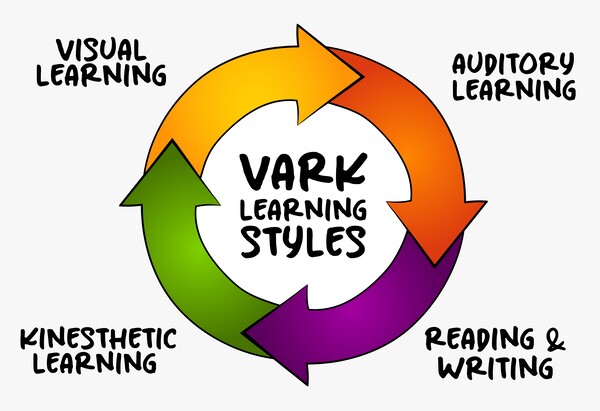In our educational system today, teachers are well aware of the fact that individual students respond to specific types of learning. However, the challenge to be effective still remains for teachers who stand in front of a large classroom of diverse children. Most of these classes are too large to offer much individual instruction catered for each student.
It wasn’t long ago when learning challenges such as autism, dyslexia, ADHD, and a myriad of other learning disabilities went undiagnosed or even considered. But even with added resources and understanding, individual teachers are expected to provide quality education on a multiple of subjects to a relatively mass audience.
Since every child is unique, we believe that if distinct types of learning are employed throughout school year, fewer children will be left behind. Teachers may notice that some children who were struggling have responded to a specific method. At the very least, changing things up from day to day will offer variety and make school more engaging for everyone.
The Distinct Types of Learning Styles
The predominate learning styles is laid out in the VARK system (Visual | Auditory | Reading (and Writing) | Kinesthetic). Let dig into these types first.
Visual Learning
A learning style in which information is best processed when presented visually. Individuals with a preference for visual learning often learn more effectively through images, charts, graphs, diagrams, and other visual aids. They may find it easier to understand and remember information when a visual format is used.
Examples of Visual Learning:
Mind Maps: Visual representations of information, concepts, or ideas, often created around a central theme or topic. They use branches, colors, and keywords to organize and illustrate relationships between different pieces of information. Similarly, flowcharts visually show the workflow from beginning to end of a process.
Infographics: Visual representations of data or information designed to present complex information quickly and clearly. They often use a combination of text, images, and icons to convey information in an easily digestible format. Visual learners benefit from infographics as they provide a visually engaging way to grasp and remember information.
Auditory Learning
A learning style in which individuals prefer to absorb information through listening. People with a strong auditory learning preference may learn more effectively through spoken words, discussions, and other auditory stimuli. They often benefit from explanations, lectures, and group discussions.
Examples of Auditory Learning:
Lectures and Oral Presentations: Auditory learners excel in environments where information is delivered verbally, such as lectures or oral presentations. They are likely to remember and understand concepts better when they hear them explained rather than reading them. Engaging speakers and dynamic presentations can be particularly effective for auditory learners.
Podcasts and Audiobooks: Auditory learners may find podcasts and audiobooks to be valuable tools for acquiring new information. Listening to spoken content allows them to absorb information through their sense of hearing. This form of learning is flexible, as it can be done while commuting, exercising, or performing other activities, making it convenient for auditory learners.
Reading/Writing
The Reading/Writing learning style in the VARK model refers to individuals who prefer to process information through written words. Learners with this preference often excel when they can read and write about a topic to understand and remember it effectively. They may prefer textbooks, written instructions, and notetaking as primary methods of learning.
Examples of the Reading and Writing learning style:
Text-Based Materials: Individuals with a preference for reading/writing often benefit from traditional text-based materials such as books, articles, and written instructions. They may find it easier to grasp information when presented in written form, allowing them to analyze and comprehend details through reading.
Note Taking and Summarizing: Reading/Writing learners often engage in notetaking as a strategy to reinforce their understanding of information. They may jot down key points, create outlines, or write summaries to process and remember what they’ve learned. This process of translating information into written form helps solidify their comprehension.
Kinesthetic Learning
Also known as tactile learning, the kinesthetic learning style where individuals prefer a hands-on approach to learning. Kinesthetic learners process information best through physical activities, movement, and direct manipulation of objects. They often learn by doing and benefit from actively engaging with the material.
Examples of Kinesthetic Learning:
Experiential Learning Activities: Kinesthetic learners thrive in activities that involve direct experiences and physical interactions. This can include science experiments, simulations, role-playing exercises, or field trips. By actively participating in these experiences, kinesthetic learners can better understand and retain information.
Hands-On Projects: Kinesthetic learners often excel in projects that require physical manipulation or construction. This could involve building models, conducting experiments, or creating something tangible related to the subject matter. For example, in a science class, kinesthetic learners might understand concepts better by physically assembling a model of a cell or conducting hands-on experiments to explore scientific principles.
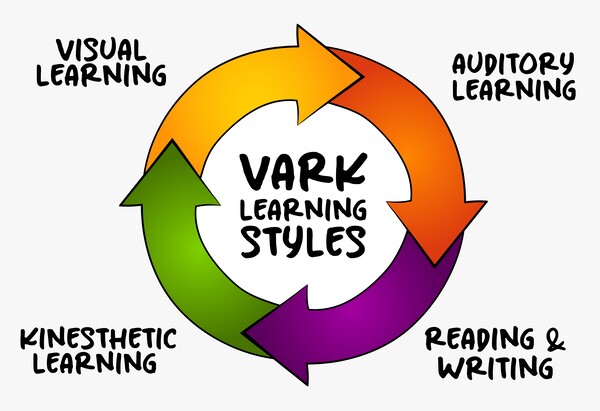
Exploring Additional Learning Styles
A teacher need feel bound to teach according to one specific system of learning. Likewise, there are other additional factors to look at that can inhibit or strengthen their ability to learn. Beyond the primary types of learning, taking into account the styles of learning below can greatly enhance student engagement. Some of these relate to a child’s personality type while others have more to do with a particular aptitude.
Social Learners (Linguistic)
Social learners thrive on interaction and collaboration with others as a primary means of acquiring and processing information. These individuals are most effective when they can engage in discussions, work in groups, and share ideas with peers. Social learning is often characterized by a preference for interpersonal communication and learning through social cues.
Example of Group Discussions and Collaborative Projects:
Social learners excel in group settings where they can actively participate in discussions and collaborative projects. For instance, in a classroom setting, a social learner might perform exceptionally well during group study sessions, where ideas are exchanged, different perspectives are considered, and the collective knowledge of the group is harnessed to deepen understanding. This collaborative approach helps social learners reinforce their learning through social interaction.
Solitary Learners
Also known as intrapersonal learners, solitary learners, prefer to work independently and often find solitary environments conducive to their learning process. These individuals are self-reflective and tend to be more introspective, thriving in settings where they can focus on individual tasks without external distractions.
Example of Independent Study and Self-Paced Learning:
Solitary learners are likely to excel in situations where they can study independently, such as through self-paced courses, individual research projects, or personal reading. For example, a solitary learner might prefer to read textbooks, conduct research alone, or work through course materials independently. This allows them to concentrate and learn effectively in a quieter and more self-directed environment.
Logical Learners (Analytical)
Also referred to as analytical learners, logical learners are individuals who excel in environments that require reasoning, analysis, and systematic thinking. They thrive when they can understand the underlying principles and relationships governing a subject. Logical learners prefer structure and logic in their learning materials.
Problem-Solving and Critical Thinking Exercises:
Logical learners often excel in activities that involve problem-solving and critical thinking. For instance, in a STEM program they may perform well when presented with complex problems that require a logical and systematic approach to find solutions. Engaging in activities that challenge their analytical skills, such as puzzles, simulations, or experiments with a clear cause-and-effect relationship, can be particularly effective for logical learners.
Nature Learners
While learning styles like visual, auditory, kinesthetic, and others focus on sensory preferences, the concept of “nature learners” doesn’t have a widely recognized definition in traditional educational psychology. However, if you’re referring to individuals who have a strong affinity for learning in natural environments or through nature-related activities, I can provide an example:
Outdoor Education and Environmental Exploration:
Individuals who thrive as nature learners may benefit from educational experiences that take place outdoors. This could involve field trips to natural settings, environmental studies, or activities like gardening. For instance, a nature learner might better understand ecological concepts by actively participating in projects that involve observing and interacting with the natural world. This hands-on experience in nature enhances their learning process and allows them to connect theoretical knowledge with real-world observations.
Project-Based Learning
Project-Based Learning (PBL) is an instructional approach that can engage a variety of students regardless of their dominate learning style. PBL centers around students taking part in complex, real-world projects to deepen their understanding of a subject. Instead of traditional classroom methods, this method of learning emphasizes hands-on, collaborative, and inquiry-based learning.
Students typically work on projects in groups that require critical thinking, problem-solving, and the application of knowledge and skills. This frees up teachers to roam the classroom and provide individual attention where needed.
Benefits and Examples of Project-Based Learning:
Real-World Projects: Involve students in working on authentic, real-world projects that connect academic content to practical applications.
Inquiry and Investigation: Have students engage in inquiry and investigation. Encourage the asking of questions and exploring topics in-depth to develop a deeper understanding.
Hands-On Activities: Emphasize hands-on, experiential learning, and allow students to actively participate in the learning process on a set project or exercise.
Collaboration: Put students to work in collaborative groups on a project. This promotes teamwork, communication, and interpersonal skills.
Critical Thinking: Encourage critical thinking and problem-solving by having students analyze information, make decisions, and solve complex problems.
Autonomy and Ownership: Provide students with a sense of autonomy and ownership over their learning. Teamwork on a task will give them greater sense of responsibility for their education.
Reflection: Include opportunities for students to reflect on their learning process, identify challenges, and consider how to improve their work.
Presentations and Exhibitions: Have students work together with the end goal being the presentation or exhibitions of their projects to an audience. The presentation could 50% of their mark to promote communication skills as a team.
Continuous Learning: Check in with group projects to assist with students who are encountering challenges. Encourage them revise their work to refine their understanding throughout the project.
Summing Up the Distinct Types of Learning
All the elements explored here have hopefully served to collectively contribute to the effectiveness of teaching students to be the best they can be. Just as ‘one shoe does not fit all’, that does not mean kids shouldn’t be exposed to various learning styles. At the very least, variety is the spice of life and will help hold a student’s attention throughout the school year. Parents can also be empowered to help their child their school work as much as possible to succeed.
Furthermore, in a classroom setting, employing various learning styles ensure all students are given equal opportunity to learn in a way that suits them. A pre-existing strength in one area does not mean a child cannot effectively expand their horizons and benefit from several types of methods. Children will face a myriad of challenges in their lifetime. Exposure to classroom lectures, individual teaching, and group settings will equipment them to better respond and develop live long learning in their relationships, career, and whatever they set their minds too.