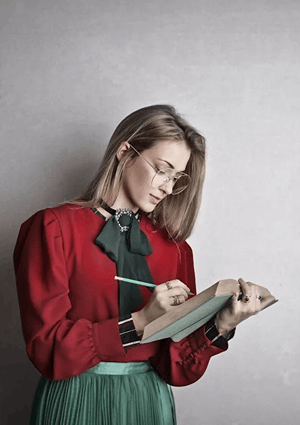Career Benefits of Being a Multilingual
Being able to speak more than one language is an amazing talent. This can help you in your career. Imagine being able to connect with people from different countries and cultures. Also, you’re understanding their perspectives, and communicating effectively with them.
Whether you are on the hunt for a new job or aiming to climb the ladder in your current position, having the ability to speak multiple languages can set you apart from others. This can make you more attractive to employers. It can also open up a world of opportunities. Here are the career benefits of being a multilingual.
Increased Job Opportunities
Knowing more than one language can open doors to a wider range of job opportunities. Many companies operate internationally. They need employees who can communicate with clients or partners in their native languages. Being multilingual can make you a valuable asset.
Also, being able to speak multiple languages can make you eligible for jobs that need translation services or interpretation skills.
Higher Earning Potential
Multilingual employees often have higher earning potential. Employers may offer better salaries or bonuses to those who can speak multiple languages. This is because of the added value they bring to the company. Being able to negotiate or close deals with the power in different languages can contribute to a business’s bottom line.
This can also lead to opportunities for career advancement and promotions.
Global Networking
Being multilingual allows you to expand your professional network globally. As you connect with people, you increase your chances of finding new job opportunities or potential clients from different:
- countries
- industries
- backgrounds
Being able to communicate with others in their native language can make a lasting impression. This can also build stronger relationships. You never know where your next career opportunity may come from. Being multilingual can help you make valuable connections.
Some languages are spoken across multiple countries, making them highly versatile and beneficial to learn. Spanish, for instance, is spoken as an official language by over 20 nations worldwide and by millions of people. Learning such a language opens many global doors that grant access to multiple cultures, industries, and opportunities without needing to study multiple dialects. This makes the effort of studying one additional language worthwhile for both personal and professional growth. Using an online tutor like annaspanish will ensure a personalized and efficient learning experience.
Adaptability
Learning a new language requires flexibility and adaptability. These are highly sought-after qualities in the workplace. Being able to switch between languages and cultures with ease shows that you have strong communication skills. You can also adapt to new situations quickly. The role of comprehensible input in language learning is crucial.
It helps learners understand and absorb new information more effectively. This is important in today’s business world. Companies often collaborate with partners or clients from different countries. By practicing with comprehensible input, language learners can improve their skills and confidence.
This makes them even more valuable in diverse and dynamic work environments.
Cultural Awareness and Sensitivity
Speaking many languages often comes with a deeper understanding of different cultures. This cultural awareness can make you more empathetic. It’s the quality that’s highly prized by employers. Being able to navigate cultural differences can help in various professional scenarios. This is from negotiating contracts to managing diverse teams.
It also shows respect and appreciation for others. With this, it can improve relationships with colleagues and clients.
Understand the Career Benefits of Being a Multilingual Today!
The benefits of being a multilingual offer many careers. It includes enhanced cognitive skills, better networking opportunities, and cultural awareness. In today’s globalized world, being able to speak many languages is becoming valuable in the job market. It can give you a competitive edge.
Also, it can open up a world of opportunities and experiences. So, whether you’re learning a new language or improving your existing skills, know that it will benefit your career in more ways than one!
Did you find this article helpful? Check out the rest of our blog posts!