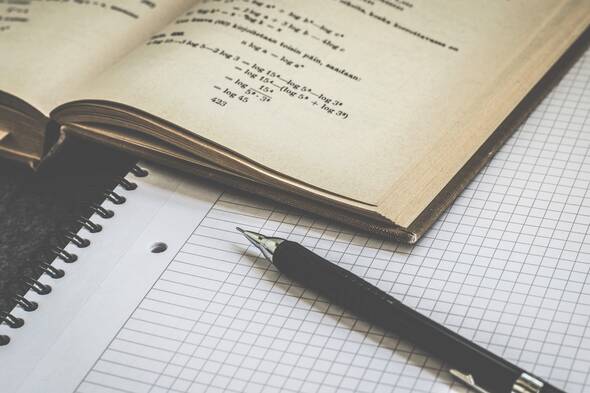How to Help Your Kids Transition to a New School
The idea and process of transitioning your kids between schools can certainly be difficult, confusing, and worrisome. However, during times of transition and uncertainty, having lines of open and honest communication can be helpful for parents, teachers, and especially children to express feelings and concerns.
At some point during their education, children will likely be switching to a new school building, typically from elementary to middle school, and from there to high school. In the event that your child is faced with switching school districts, along with moving into a new home, it doesn’t have to be an overwhelming process.
Below, we’ll go over a few tips and tricks to ease your child into a flawless transition.
Finding the Right School District for Your Children
As parents, wanting what’s best for your children is always on your mind, even if that means relocating to a new school district. First, you should be asking yourself, why this district? And what does it have to offer to better my child’s academics? Consider whether you prefer private education versus public and the schools’ extracurricular activities.
Once you find your reasoning, the second question should be the feasibility of the move. You should consider how the cost of living will change in this new area along with other financial details. For instance, determining how much house you can afford, which mortgage terms are best suited for your family, and your current financial status will be important factors during the decision-making process.
Let’s remember, moving is a stressful process, and it doesn’t need to be any more chaotic. Weighing the pros and cons of different school districts and living options can help streamline the process.
Transitioning Schools as a Team
Whether applying to a private school in your area, or a new school is necessary because of a move, change for anyone is a hard concept to grasp. It’s crucial for your children to understand that switching to a new school is not a punishment, but the effect of a change in life. This change can be accepting a new job, financial hardships, or chasing a better opportunity for a gifted student.
In the beginning, make it clear to your children that you’re there for them. Open discussions about their days, asking questions, or voicing concerns are ways to effectively communicate one’s feelings. Communicating with your children is meant to be mutually beneficial, and talking with your kids as opposed to talking to them will build trust and a level of comfort. By initiating constructive conversations, your children will understand that they can express themselves during these moments and that you’re there to help and listen.
Getting Your Child Involved
Encouraging your children to get involved in school activities is a great way for them to meet new people who share similar interests. Book clubs, student government, after-school clubs, or sports are great, structured ways for your child to adjust to the new environment they find themselves in. It’s important to remember that these activities are meant for your children’s enjoyment.
Physical activities are great ways to relieve stress after a long day, in or out of school. Playing sports, hanging out with friends, or doing activities outdoors, are great ways of getting your children involved and being present in the moment.
Minimizing the Overall Change
Maintaining routines before and after school prior to the change can help ease your children’s stress. For example, if you used to go to a diner or make a special breakfast for them before sending them off, and are still able to, smaller things like that can help with the transition.
Creating a daily routine or continuing a routine that works will also ease the nerves of your children. Just because they attend a new school, it doesn’t mean everything they’ve always done has to be changed. Structure often allows for a sense of comfort and peace of mind away from uncertainty.
Getting In Touch With Their Educators
Knowing that your children will be the new kids in class, it’ll be beneficial to communicate with their teachers and surrounding faculty early on. This will allow them to begin getting to know your children and communicating with them about their expectations, worries, and what growth they hope to foster within this new environment. Promoting a positive teacher-student experience will certainly help your children excel within the classroom.
Not only is it important to make contact with their teachers, but the school counselors as well. If your children are struggling with the changes, the counselor may be a great resource for your children to speak to and come up with solutions to problems they may have. Supporting your children through their uncertainty with communication and the proper resources will ensure that they’re safe and happy in this new environment.