Getting Ready for College Without Financial Surprises
Heading off to college is a giant, exciting step; however, money questions always seem to pop up as students and families try to map out what’s ahead. Knowing how tuition, housing, meals, books, and student loans fit together helps smooth the jump from high school to higher education.
A little planning upfront reduces stress and frees the student to focus on learning, growth, and new experiences. While academics might be the core of school education, most graduates leave campus without a clear-cut plan on how to handle personal finance responsibilities.
In the modern world, personal finance is almost as important as studying for exams. Building money-management skills early lays a foundation that benefits students through college and beyond.
Understanding the Real Price of Higher Education
When families start looking at options, it’s all too easy to zero in on tuition and overlook the other costs that add up fast. Rent, meals, textbooks, transportation, and activities all add up to the total price of higher education. Seeing the full picture from the start helps students choose where to enroll, decide how much to borrow, and budget wisely.
Estimating the cost of each alternative is an important first step. Advance planning reduces the likelihood of unexpected financial stress, while it also allows consideration of scholarship, grant, or work-study options, which could decrease the amount that must be borrowed.
Borrowing with Intent
While loans might be a common tool to fund college, there’s an art to borrowing smartly. Borrowing without understanding the repayment terms could put students behind for years to come, in everything from credit to financial flexibility and career choices. Knowing how different loans work and what repayment looks like helps students know how much to borrow and manage money responsibly. Even small shifts in interest rates or repayment timelines can add up over years.
Planning Made Easy Tools
Technology now makes it easier than ever to understand borrowing options and plan ahead. Online resources let you model repayment scenarios and see what future obligations could look like, helping you make informed choices. Some students also like to experiment and see how the loan amounts affect their budgets by playing around with a student loan calculator. This is useful for the students as they can get a glimpse of different facets of the loan situation before things get complicated. This will also give the students more confidence as they will not face any surprises.
Budgeting Beyond Tuition
Borrowing, while sometimes necessary, is just part of the overall picture. There are everyday expenses, food, etc., and some entertainment. A simple budget will help keep costs in check, making sure that the essentials are paid before any of the non-essentials. Establishing solid budgetary habits early on not only ensures a smooth college experience, but it can also provide a foundation for future success in financially managing resources. Not only will a student budgeting skills ensure a less stressful college experience, but it will also keep future debt at bay.
Mixing Scholarships and Savings
Majority of the families cannot manage to finance everything through a single source. Earning scholarships and grants is essential, as it is not required to pay it back to the bank, and it will reduce the total burden of loans. Families also should encourage students to save early, even if it is a little amount from their part-time jobs. This amount may add up over the years, providing students with financial leeway and flexibility in managing tuition fees and living expenses.
Planning for the Unexpected
The fact of the matter is that life is full of uncertainties and unexpected happenings, which may impact a student’s ability to pay for college. However, with astute planning and using various online assists and calculators available today, a student can always save and be prepared for any unexpected incidents. This approach also helps ensure that any financial problems do not interfere with individual and academic success.
Understanding Repayment and Responsibility
After obtaining the loan, it becomes crucial to be able to pay it. This can lead to anxiety and consequences if neglecting to pay or miscalculating the payment amounts. Being responsible in keeping track of deadlines and effectively budgeting will enable students to develop good financial practices that will bear fruit even after college.
Conclusion
Going to college is not just about studying; it is an opportunity for individuals to learn life skills, particularly financial literacy. Being able to budget, forecast, and borrow keeps them independent and brave enough to make informed decisions. Preparing for higher education with ambition and financially responsible planning has allowed for not only economic opportunity, but personal freedom and security.

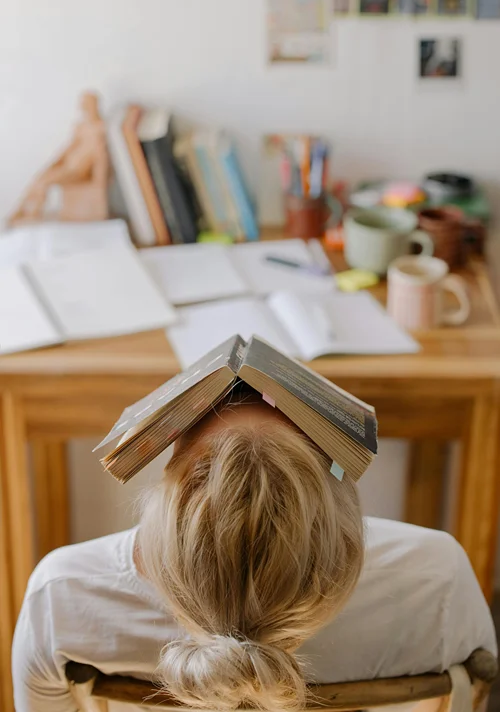



 Author bio: Cora Gold is the Editor-in-Chief of women’s lifestyle magazine,
Author bio: Cora Gold is the Editor-in-Chief of women’s lifestyle magazine, 



