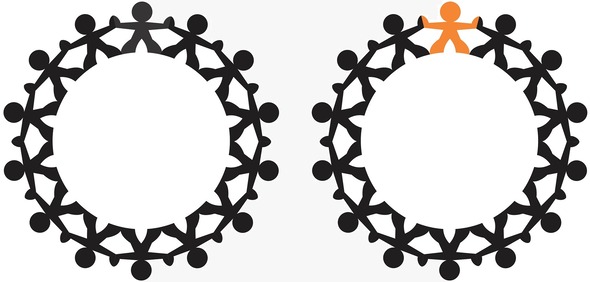Feline Parasites: A Closer Look at Gastrointestinal Worms in Cats
Cats are beloved pets that bring joy and companionship to many households. However, they are prone to various medical conditions, including parasite infections, much like any other animals. Gastrointestinal worms are among the most prevalent parasite illnesses that cats have. If neglected, these worms can lead to a number of health issues, including death.
In this article, we will take a closer look at gastrointestinal worms in cats, including the types of worms that commonly affect cats, their causes and symptoms, methods of diagnosis, treatment options, and prevention measures. By understanding more about these parasites and how to manage them, cat owners can help ensure the ongoing health and well-being of their feline companions.
So, let’s get started!
Introduction to Gastrointestinal Parasites in Cats
Cats frequently contract gastrointestinal parasites, which can result in a variety of medical issues. These parasites are typically worms that live in the intestines of cats and feed on their blood and other nutrients. The most common types of gastrointestinal worms found in cats are roundworms, hookworms, tapeworms, and whipworms.
A 2023 survey on the prevalence of intestinal parasites in domestic and feral cats revealed an overall prevalence of 95.3%, with a 94.4% rate in household cats and 100% in feral cats. These parasites can be transmitted to cats through various means, including contaminated food and water, feces, and infected prey. Kittens and outdoor cats are especially susceptible to gastrointestinal worms.
Vomiting, diarrhea, weight loss, lethargic behavior, and a dull coat are some signs that a cat may have gastrointestinal parasites. In some cases, cats may not show any visible symptoms at all. However, even if a cat appears healthy, it is still important to have them tested regularly for parasites. Some worms can cause serious health problems that may not be immediately apparent.
If left untreated, gastrointestinal parasites can cause severe health issues and even death in some cases.
Types of Gastrointestinal Worms Found in Cats
With a prevalence rate of 25-75%, roundworms are the most prevalent form of gastrointestinal worm discovered in cats. In kittens, they can be transmitted through the mother’s milk or a contaminated environment. Adult cats can also become infected by ingesting roundworm eggs. These worms can cause vomiting, diarrhea, and weight loss, leading to more severe health problems if left untreated.
Another form of gastrointestinal worm that frequently affects cats is the hookworm. These worms can spread by contact with contaminated feces or soil and can result in diarrhea, anemia, and weight loss.
Tapeworms are long, flat worms that can infect cats through the ingestion of infected prey, such as rodents or fleas. These worms can cause digestive problems and can be seen in a cat’s feces or around the anus.
Whipworms are a less common type of gastrointestinal worm that affect cats. These worms can induce diarrhea and weight loss and are spread by consuming contaminated feces or dirt.
Diagnosing Gastrointestinal Parasites in Cats

Diagnosing gastrointestinal parasites in cats is an essential step in treating and preventing the spread of these parasites. There are several methods for diagnosing parasitic infections in cats, including fecal analysis, blood tests, and physical examinations.
A fecal analysis is the most common method of diagnosing gastrointestinal parasites in cats. To check for parasitic worm eggs or larvae, a veterinarian will take a small sample of the cat’s feces and analyze it under a microscope.
Blood tests are another method for diagnosing parasitic infections in cats. These tests can detect the presence of antibodies or antigens associated with specific parasites, such as heartworms or roundworms.
Physical examinations can also help diagnose gastrointestinal parasites in cats. A veterinarian may be able to feel the presence of worms in a cat’s intestines or identify other symptoms, such as vomiting or diarrhea, that may be indicative of a parasitic infection.
It is important for cat owners to have their pets tested regularly for gastrointestinal parasites, as some cats may not show visible symptoms of infection. According to the Companion Animal Parasite Council, adult cats should be tested for parasites at least once a year and more frequently if they are at a higher risk of exposure, such as outdoor cats or those living in multi-cat households. During the first year of life, at least four such tests should be conducted.
Early detection and treatment of gastrointestinal parasites can help prevent the spread of infection and minimize the risk of serious health problems in cats.
Treatment Options for Gastrointestinal Parasites in Cats
Treating gastrointestinal parasites in cats typically involves the use of deworming medications, which can eliminate the parasites and prevent their re-infestation. One commonly used medication for treating feline worm infestations is Drontal cat dewormer, an FDA-approved prescription medication.
Praziquantel, pyrantel pamoate, and febantel are the three active ingredients in Drontal Cat Dewormer, and they combine to kill roundworms, hookworms, tapeworms, and whipworms. The drug is offered in tablet form, and cats can take it by mouth.
However, it’s crucial to administer the medication according to the veterinarian’s dosing recommendations. Under- or overdosing can result in treatment failure or possible injury to the cat. Additionally, counterfeit or improperly stored medications can be ineffective or even dangerous for pets, and purchasing from a reputable pharmacy, like PetCareRx, can help prevent these risks.
In addition to medication, prevention measures can help minimize the risk of feline worm infestations. This includes regular cleaning of litter boxes and outdoor areas, keeping cats indoors, and using flea and tick prevention products.
Conclusion
For cat owners who may be concerned about the health and well-being of their pets, we hope these helpful tips and directions will assist you in preventing, identifying, and treating feline gastrointestinal parasites. Informed cat owners are ones who can make knowledgeable decisions on the health of their pets, including protection against the potentially harmful effects of parasite illnesses.