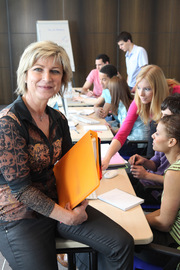Is Online Gaming a Gambling Addiction Waiting to Happen?
The e-gaming market has grown rapidly in recent years, thanks to more potential for digitization and improved accessibility and OEMs, focused on innovation and cost. But this has led to some unexpected issues that affect individuals, especially kids. With technology being such an important aspect of everyone’s lives, the gaming business is also thriving.
In terms of revenue, the video game market has more than doubled in the last five years and is expected to exceed $221 billion by the end of 2022. However, players are mainly concerned about mobile gaming, which will account for 80% of total revenue contribution.
Why Mobile Gaming has Become So Popular?
Gaming PCs and consoles like the Xbox or Sony PlayStation are still considered a luxury in many homes. On the contrary, playing games on your phone is less expensive. It facilitates newcomers’ integration into the ecosystem. The same games that run on high-end specialized gaming phones and flagship smartphones are also accessible on budget and mid-range phones with decreased graphic and framerate settings.
Portability is more important to the gamers of this generation than performance. While PCs offer higher graphics and performance, cell phones will always outperform PCs in terms of mobility and portability. Because of the pandemic, there has also been a worldwide scarcity of graphics cards. The issue has had a significant impact on the entire supply chain.
Because mobile phones are not upgradeable nor have hardware that can be customized, they provide the convenience of not having to upgrade every few years. Smartphones have become more affordable and now include strong technology capable of running games with moderate to high system needs.
It has increased the accessibility of more immersive games to the general population. Qualcomm Vice President and President Rajen Vagadia claim that the company has had to update its GPUs (graphics processing units) over 700 times in the last 12 years due to user demand. This means that even smartphone GPUs have seen so much advancement that they can run most games without any performance issues.
Smartphones have also become a lot speedier in a short amount of time, especially considering that Android and iOS devices are not even two decades old. Mobile graphics, immersive gameplay, performance, and cloud-based gaming services have all experienced significant improvements. All while maintaining ease of entry for gamers.
All of these factors have made mobile gaming popular over the last few years. And unsurprisingly the majority of gamers now consider smartphones as their preferred device for gaming.
What Problems Arise Due to Online Gaming?
Because of the advent of mobile gaming and the removal of restraints such as a big PC or console, young gamers may now take advantage of this vast industry. However, several of these games, particularly those geared at children, have raised security concerns. There appears to be no answer in sight for parents who want to monitor what their children are doing on their phones.
Children necessitate the aid of their parents or guardians. They will encounter cyberbullying and online harassment whether they use their phones for gaming or surfing the Internet. If they perform poorly in-game, many players are verbally harassed and intimidated.
It is really concerning, especially for young children who are unprepared for such risks. They are unsure how to respond to such threats. They keep these concerns hidden deep within themselves and are afraid to address them with anyone because they fear they might feel it’s their fault they got targeted.

Then there is the issue of blatant sexism and sexual harassment of female gamers. Guys when realize they are playing with or against a female will automatically assume they are bad at the game and pass off offensive remarks and disguise them as just teasing or fooling around. They will remark on things along the line that they should be doing house chores instead of gaming.
They will also pass off lewd comments about their voice and sex and make them purposefully uncomfortable. Similarly, if the person, is gay or of a different race, they will comment on their sexuality and race and be toxic on purpose just to seem cool. Homophobic and racist remarks are sadly still a major point of contention and something that is still not abdicated.
Even the monetization system of these games is very obnoxious and in your face. The loot crate system in games like Fortnite, Overwatch, and Elder Scrolls Online attracts young kids to spend money on cosmetic items so they can impress their friends with cool new skins for their characters and weapons. EU considers this gambling and has even banned games like these in the past.
Remember the Counter-Strike gambling fiasco a few years back? A few YouTubers were pushing an online gambling website where you could use real money to win Counter-Strike in-game cosmetics. Because children are unaware of the consequences and addiction linked with gambling, it made quite a commotion in the media.
What Can Parents Do?
Parents can use the most recent technology breakthroughs to provide immediate aid if they fear their child’s online safety is at risk. To protect their children’s online gaming and mobile gaming experience, parents can use a phone monitoring tool. XNSPY is one such example. It is a dependable remote monitoring solution that is compatible with iOS and Android and can make the internet a safe place for kids.
To keep check of their children’s phone activity, parents can use XNSPY’s remote screen monitoring service. Furthermore, the application prevents children from viewing potentially dangerous websites and online gaming platforms. XNSPY’s advanced tracking capabilities safeguard users against online fraud and malware attacks.
Since most of these attacks can also occur in online games, the program assists parents in tracking their children’s mobile games so that they do not fall victim to similar scams, harassment, or bullying which has become increasingly common over the past few years. Parents can use the app blocker function found in the XNSPY app and block the apps that have a bad reputation for cultivating a toxic gaming environment.
The Future of Online and Mobile Gaming
Gaming has long been popular among youth and as technology advances, it is getting easier for phone users to download and play games on their cell phones. The number of online mobile gaming apps has increased significantly because developers and OEMs know it is a gold mine and they are taking full advantage of it by doing the minimum effort.
They will continue to monetize their games with greedy loot crates and pointless cosmetics because they are easy to generate and they can recycle the same content and remodel game assets over and over again.
Cybercrime is becoming increasingly common, especially with the availability of these games on mobile phones. The majority of children are still overly reliant on their parents to monitor what they are exposed to online.
Fortunately, with monitoring apps in the mix and proper Internet safety guidelines, parents may breathe a sigh of relief when it comes to protecting their children’s internet activities and gaming habits. They now have something to safeguard their kids from the never-ending trend of global eSports and smartphone gaming.