What are the Benefits of Text to Speech Readers?
Text to speech software is a type of assistive technology that can be utilized in various ways. It turns text into audio, usually by reading selected parts of the text. A recent advance in this field has allowed deep neural networks for text-to-speech (TTS) synthesis to create speech in the voices of diverse speakers.
This creation of diverse speakers happens even in the voices of speakers who were not part of the initial training set.
What makes this model truly groundbreaking in the field of voice synthesis is its capacity to transmit speaker variability information and synthesize authentic speech from speakers who were not trained. This has opened the door to replicating authoritative voices, such as those of celebrities.
Moreover, these voices also go beyond the restrictions of synthetic voices by providing for a variety of style and customizing options, such as modifying pitch, reading speed, pauses, intonation, and even emphasizing specific areas of the script.
Who is the target audience for text to speech technology?
Text to speech software is beneficial not only to students with learning challenges but also to students who commute and have limited time to study and younger pupils who struggle with reading and pronouncing new words.
Text to speech will aid students with dyslexia or any other documented learning issues, such as ADHD since it enables learners to see how words are spelt since they are read aloud. With word prediction tools and phonetic spell checking, specific text to speech readers can even assist kids in writing.
What is it about text to speech technology that makes it so effective?
According to studies, text to speech technology helps pupils concentrate on the content rather than reading, resulting in a greater understanding of the topic. This improves pupils’ retention of information and boosts their self-esteem and motivation.
Text to speech works on both text files and web pages and can be utilized on any device, making students more independent in their learning process. Parents of children who might benefit from text to sound are increasingly contacting schools to see if it is possible to utilize it in the classroom, and it’s also simpler for teachers and parents to keep track of their progress.
Text to speech allows users to enjoy and allows them to consume content on the go, moving content away from the computer screen and into whichever environment is most convenient for them.
Features Of Text To Speech Reader
Advancement in the text to speech technology has shown to be an effective technique for keeping pupils engaged and focused on the material.
Followings are some of the features that the text to speech reader may offer:
Versatility
To choose which text to speech platform to use, you should first figure out how and when you’ll use it. Text to speech reader is quite versatile. You get different options, and you can create speech as per your need. Say, if you’re using a computer, an online text to speech converter website that doesn’t require any program installation can be the ideal option for you.
Furthermore, you can also use different accent generators in text to speech reader, as per your requirement. For instance, you can use a British accent generator to generate a British accent.
Reads in a wide range of languages
An excellent text to speech program also supports all popular languages, an outstanding feature. You can select your preferred language, type the text, and then utilize the TTS feature to convert the text into a faster version with better pronunciation. Immigrants and visitors will be able to converse more effectively with natives and thrive in distant nations due to this.
As an e-book reader
Isn’t it true that we all enjoy reading novels? People have begun to listen to novels in the last few years, and that is because we do not have enough time to sit in place and read novels. It does take a long time to read them, but reading is still astounding.
While driving to school, the office, or exercising, you can listen to an audiobook. It’s pretty convenient, and all credit goes to TTS technology, which has advanced to the point where tone and pronunciation are virtually error-free.
Customization Options
If you’re going to be using a text to speech converter for hours on end, you’ll want it to be as fun as possible. It’s pointless to listen to a monotone and artificial voice.
Most text to speech converters allows you to tweak elements like pitch, tone, and even the voice of the converter. The ability to vary the pitch and tone of the voice in a text to speech converter with human voices is a game-changer that improves everyone’s experience.

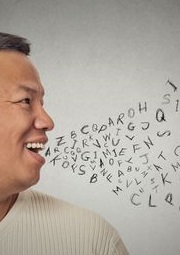



 Jenn Walker is a freelance writer, blogger, dog-enthusiast, and avid beachgoer operating out of Southern New Jersey. She writes for Klarity, an
Jenn Walker is a freelance writer, blogger, dog-enthusiast, and avid beachgoer operating out of Southern New Jersey. She writes for Klarity, an 

