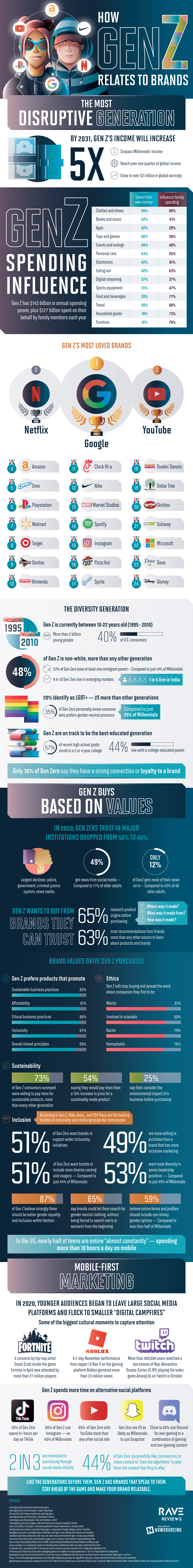A Positive Impact Of Technology In Empowering Students To Learn Better
As time passes, people become more and more reliant on technology in their personal and professional lives. Technology has greatly influenced how we learn as well. With the advent of technology, students and learners can now learn in a more entertaining and interesting way.
Since young and old alike are starting to embrace technology, it is now easier for students to learn using the resources found on the Internet.
With the help of technology, the learning method has become much more effective. By helping students to learn better, technology can provide a very positive impact on education today. In this article, you will gain more insight into how technology gets a positive impact on empowering students to learn better.
Enhances Learning Experience
Technology has also helped in improving the learning experience. With the help of technology, students can now enjoy learning more because they are now exposed to a more interactive and entertaining way to learn. Technology can engage learners in order to keep them focused on what they are learning. This is shown by the fact that the majority of people use technology nowadays not only for entertainment but also for educational purposes.
It is also a great help for teachers and educators. Teachers can now engage learners in more effective ways to make the learning experience more enjoyable for the students. Therefore, students can now enjoy learning at a much better level.
Motivate Students to Learn
The world is changing every day. With technology, students grow up in a more dynamic environment, making them want to learn more. Technology has improved learning, which makes the students want to be more knowledgeable and better educated. Students today are now using technology for education and entertainment (e.g., playing video games) and other personal uses. Familiarity with technology has also become essential when students choose cyberschool for their main avenue of learning.
This is a significant benefit that technology provides. It has helped improve how students learn and how they will be motivated in the future. This will make them want to continue learning in order to develop personalities that are more interactive and able to deal with the challenges of life today.
Makes Learning Accessible
Accessibility is what has made the world more advanced. Technology has helped students to widen their knowledge and skills. This is because students can learn using their home and mobile devices in case they are on a trip or traveling. With technology, people may learn at any time and in any location. Therefore, being able to access educational resources online has made learning much more accessible and valuable. Many of these resources are specially created for neurodivergent students with math dysgraphia, dyslexia, dysgraphia, or dyscalculia. They can now use specialized tools that cater to their needs and help them understand concepts that would take much longer to grasp in an offline environment.
Students can easily access informational resources anytime and anywhere. Therefore, they will have the ability to learn as well as do their daily activities. Since parents can now give their children unlimited access to the Internet, it is now easier for parents to monitor what their children are doing online. They can quickly check on their child’s activities without having to compromise their privacy.
If you keep the devices in good shape, there will be nothing stopping you from learning. That’s why lots of students reach out to us as we fix tablets at fruitfixed.com making sure you’re not left out of any learning experience. We have a team of highly experienced technicians and top-notch customer service who will make sure that your device is back to its original settings in no time. Our dead pixel fixer service makes sure that you can enjoy laptop and tablet repair with ease so that you don’t worry about the next class or meeting.
Provides Opportunities for Learners to Develop Relationships
As a result of technology, people have developed relationships with their friends and family members. This is because they can communicate online, where they can meet up with their loved ones anytime they want. Technology has dramatically enhanced the way children interact with one another. Today’s parents are always available for their children at home or traveling. The phone, social media, and video games have helped provide children an opportunity to grow closer together, which results in stronger relationships.
Helps Learners to Improve Communication
The world has become digitalized, thus, improving the way of communication. In order to improve their communication skills, students need to use technology since this is the way of learning in the modern world. Students can enhance their writing and speaking skills by using various techniques such as computers and mobile phones to send text messages or emails. This has made it easier for students who want to improve their English language skills.
Education today is more technical and requires more skills when compared to the past. Therefore, students need to use technology in order to be able to communicate with one another. Technology has helped learners develop the necessary skills required in today’s world.
Improves Leadership Skills
The world has become even more competitive. Many organizations expect their employees to be equipped with the necessary leadership skills. Leadership is essential in today’s world because it helps people be motivated and encouraged to be more productive in everything they do. In order to develop leadership skills, students need to understand technology better.
Studies have proven that those who use technology can enhance their leadership skills quicker than those who have not yet learned how to use technology. This is because technology has been proven to help people be more productive and consistent in their work.
Improves Decision-Making Skills
Today’s life is more challenging and competitive than ever before. In order to succeed in life, people must now be able to make decisions on time when needed. This is only possible if individuals can make quick decisions. Technology has helped improve this skill because it enables students to use laptops, computers, tablets, and other mobile devices to get information faster, thus making the process easier for them.
For the students, this has made it easier to get adequate information to make faster decisions. This will help them make better decisions in their daily tasks and studies. This will make them efficient when making decisions and, therefore, will be able to conduct themselves with greater confidence.
Enhances Creativity and Problem-Solving
Technology has greatly enhanced the creativity of students. Today, they can access vast amounts of information easily with computers and mobile phones. This makes it easy for them to develop innovative ideas in their daily activities. The modern world demands innovation. Therefore, students must be creative to survive in this competitive world.
This is because they need to develop creative solutions and solutions that will be useful and productive in all aspects of life today.
Conclusion:
Technology has enhanced the lives of learners as well as teachers. It has made learning and teaching easier for both students and teachers. This is because technology has enabled us to learn much faster. In order to be successful in life, people must understand how technology works. Therefore, parents should include technology in their children’s learning methods to develop good characteristics that can serve them throughout their lives.
Author Bio
 Andrea Gibbs is currently the head of content management at SpringHive Web Design Company, a digital agency that provides creative web design, social media marketing, email marketing, and search engine optimization services to small businesses and entrepreneurs. She is also a blog contributor at Baby Steps Preschool where she writes storytime themes, parenting tips, and seasonal activities to entertain children.
Andrea Gibbs is currently the head of content management at SpringHive Web Design Company, a digital agency that provides creative web design, social media marketing, email marketing, and search engine optimization services to small businesses and entrepreneurs. She is also a blog contributor at Baby Steps Preschool where she writes storytime themes, parenting tips, and seasonal activities to entertain children.